Introduction
In PIXERA you often find yourself in a situation where you have to work across several timelines. This article deals with some use cases and how you can manage them
Switching from overlay loop to main show
This situation occurs in many shows here there are many situations depending on which there are different solutions
Scenario description:
Timeline 1 is playing the overlay loop, Timeline 2 is playing the content for the main show. You want to switch from the overlay loop to the main show automatically with or without fade animation
Solution 1
On the Timeline above, a cue is faded to a cue that lies in an empty area, this is triggered with a Cue on the Timeline below.
The Pause cue that is outside the container is jumped to on “Timeline 1” with a cue “Trigger Other Timeline” command on Timeline 2.
A second Cue on "Timeline 2" is used to jump back into the content filled container on “Timeline 1”.
This can be achieved with the “Trigger other Timeline” setting in the Cue inspector.
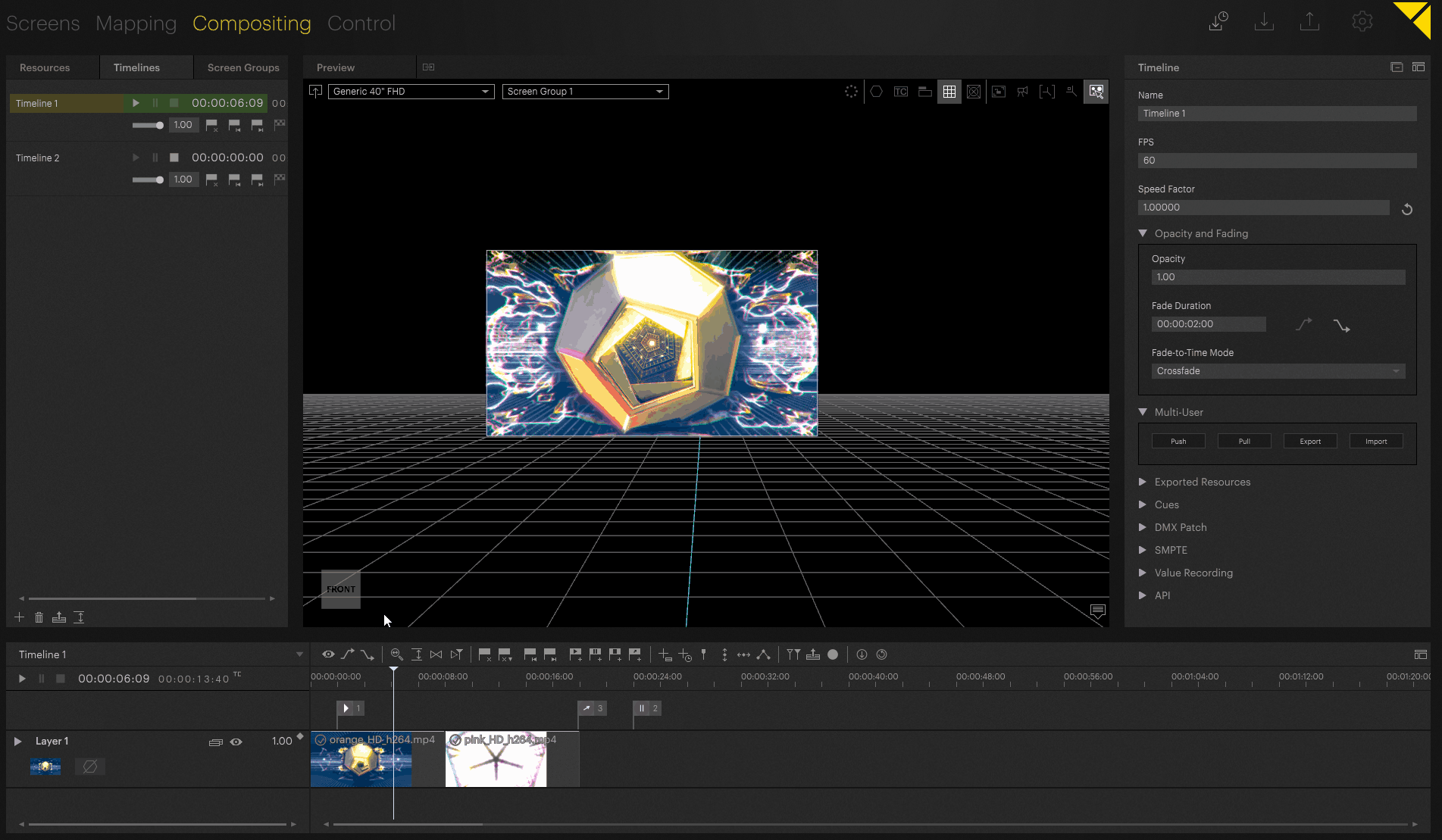
Solution 2
Trigger an API command with the cue, here you have to make sure that the parameters are passed correctly.
Read more.
In this case, the opacity is triggered with the API command "startOpacityAnimationOfTimeline"

Solution 3
Manuel in the timeline inspector, in the group “Opacity and Fading” can this be set.
The Buttons in this group or the buttons on the timeline can be used to trigger this.
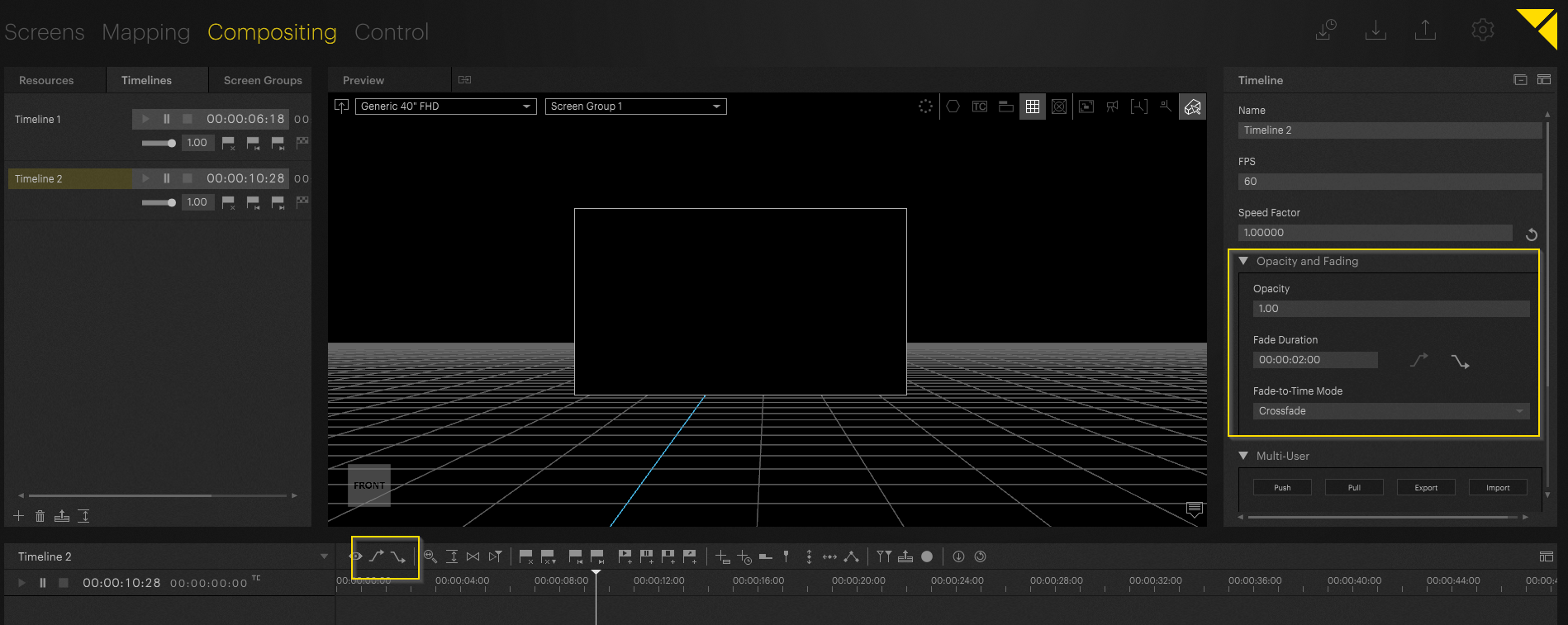
Pixera 2.0.65 | 06. July 2024 | J.B.
 Contact Us
Contact Us


