Keyframe Types
The Keyframe type determines the interpolation of values between Keyframes. Pixera offers three different Keyframe types:
 Linear
Linear
A Linear Keyframe uses the most basic form of interpolation between two Keyframes - the result is a uniform rate change of the corresponding value.
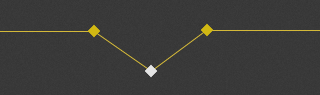
 Bezier
Bezier
A Bezier Keyframe allows for a non-linear interpolation between two Keyframes. This non-linear interpolation is defined by a curve that can be adjusted through so-called handles. Setting a Keyframe to Bezier automatically creates two handles on both sides of the Keyframe that are linked together. Changing the handle on one side will also affect the handle on the opposite side on the Keyframe. Bezier Keyframes allow the user to create a smooth animation between two Keyframes.
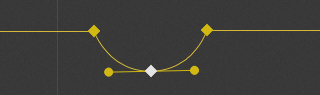
 Bezier Corner
Bezier Corner
A Bezier Corner Keyframe works similar to a Bezier Keyframe with the difference that both handles are independent from each other. The interpolation curve before the Keyframe can be adjusted different to the curve behind the Keyframe.
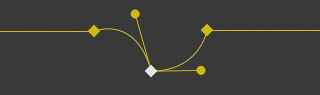
 Step
Step
A Step Keyframe allows to creat sudden jumps in keyframe values. This type of keyframe is useful when external values are to be controlled from the timeline via Pixera Control (e.g. controlling a light via Artnet).
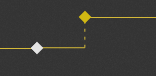
Changing the Keyframe type
The Keyframe type can be changed by selecting the desired Keyframe or even multiple Keyframes and:
- changing the Keyframe type in the Inspector
or
- using the shortcut for the Joint Kind tool by pressing J on the keyboard to cycle through the different Keyframe types
or
- clicking the Joint Kind tool in the Timeline's toolbar and selecting the desired Keyframe type.
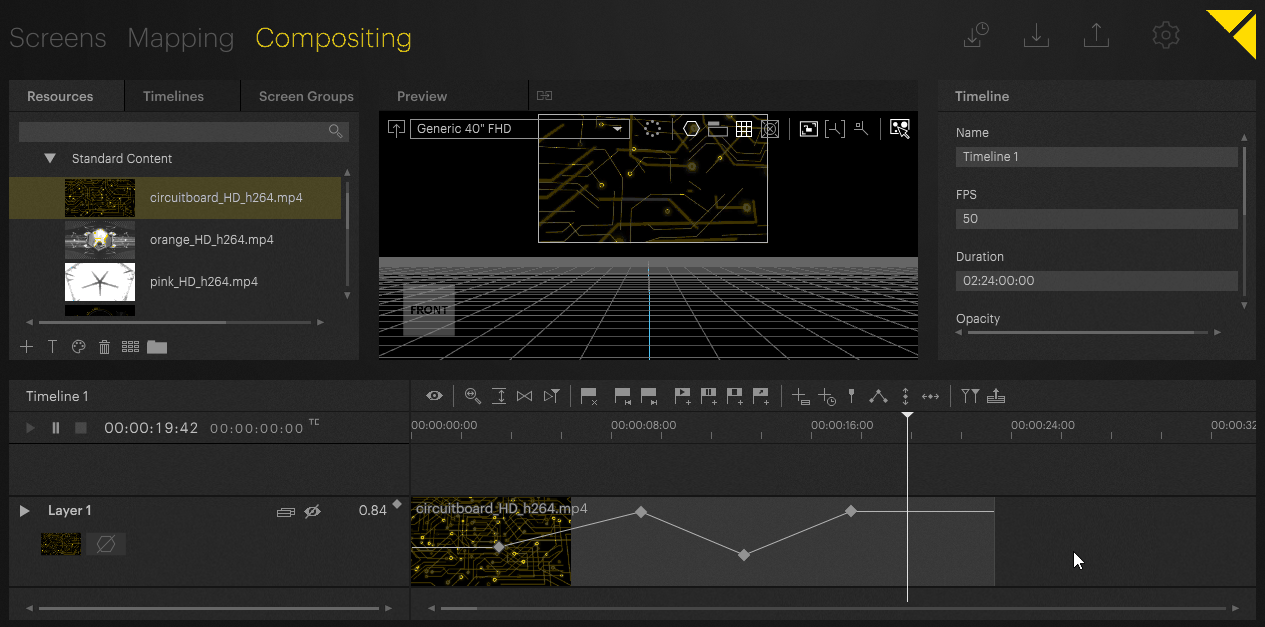
 Contact Us
Contact Us


