We know that support tickets often come from an unpleasant experience - either because something went wrong at a show, or because you didn't find the necessary documentation while testing and learning.
In such situations we want to help you as much as possible and so we can help you in the best possible way we have some tips which information helps us with the troubleshooting.
Basically, it's very simple - the more information you can give us about your setup, the better it is.
What is the right information?
THE ERROR
- What happened and how did the error manifest itself? Ideally, make a small video!
- When exactly did it happen (Exact Time) (important so we can find the right place in the logs)?
- What happened just before the error occurred?
- Is it reproducible, does the error travel with it (it also appears on the desktop)?
THE SETUP
- A short description about your setup
- Pixera hardware or custom build
- Standalone or Multiclient
- On what is played out with which resolution
THE PIXERA VERSION
- which Pixera version do you use
- does the error also appear in a newer or in an older version
THE LOG & DUMP FILES
- From this we can already draw first conclusions what could have happened in the setup.
- Please always from the Manager and from the Client (if available).
- Very important - when did the error occur?
THE SHOWFILE
- If possible please always attach the showfile - this makes it much easier for us to reconstruct an error and to follow the course of events.
- You do not have to send a bundle with all the content included!
Where do I get the log files from?
The easiest way to collect the most important data for support is to use the “Generate Support Bundle” function in the Hub.
This can be found in the "Manage" tab under “Diagnostic”.
NOTE
In addition to the log files, the show file is also very important for support work - please always send the latest show file along with the log files!
However, these files can also be collected in the individual applications.
Pixera:
In the settings of Pixera there is the possibility to export the log files of the local machine under the menu item "Help".
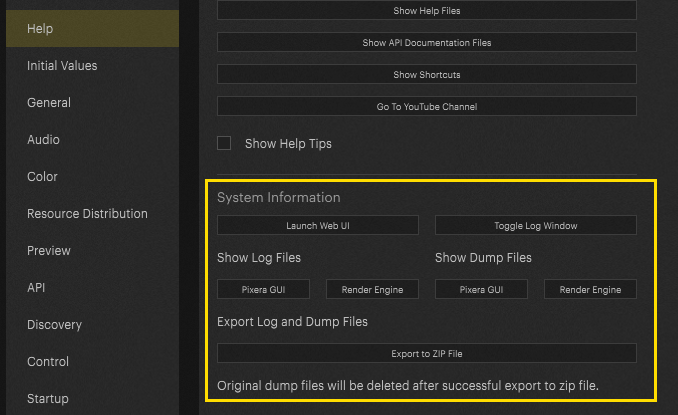
Presence:
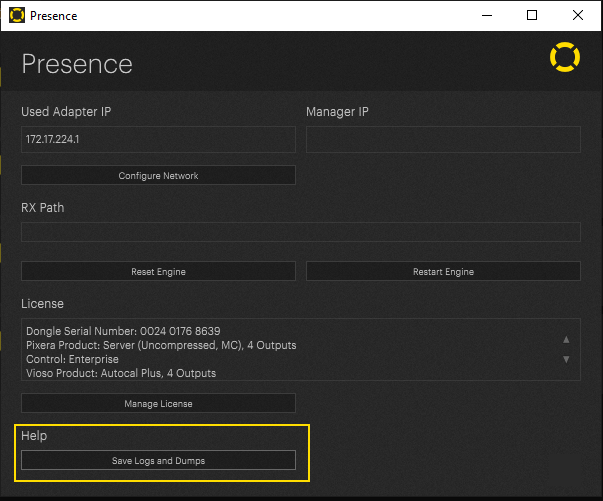
Important
It is crucial for the Support Team to provide the exact time when the issue occurred. This is especially important for problems that happened only once at a specific point in time, as knowing the precise moment helps with accurate troubleshooting.
Find it manually:
Alternatively, they can also found in the following file path:
Log- and dump files from Pixera
C:\ProgramData\AV Stumpfl\Pixera
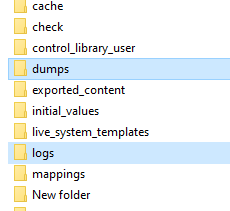
Log- and dump files of the Render Engine (RX)
C:\ProgramData\AV Stumpfl\RX
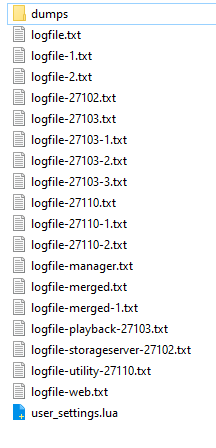
 Contact Us
Contact Us



