This option is used to trigger API elements or control elements with the cues. These options can be found in the inspector when a cue is selected.
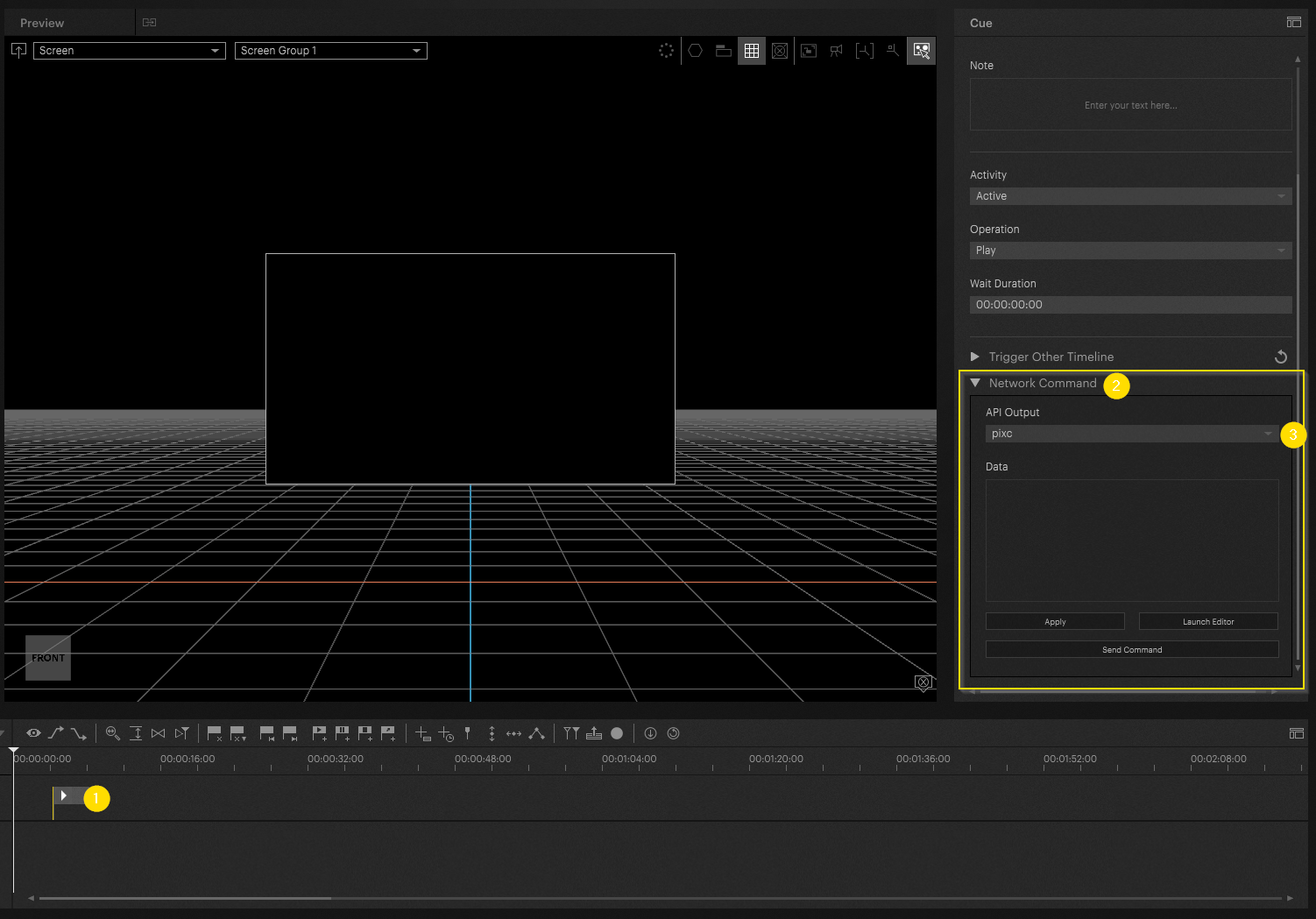
The "API Output" must be set to pixc in order to use API commands and control commands.
See also Cue Network Command (Output - JavaScript)
This is not a full Lua editor this is only for sending commands and cannot process Lua with logic. Api commands that work with a return do not work here.
For example, "Pixera.Timelines.Timeline.getInst('Timeline 1').selectThis()" does not work in this context because the selectThis is applied to the return of getInst('Timeline 1').
However, "Pixera.Compound.startFirstTimeline()" does work.
Logic must happen in the control module.
Trigger a Control action
To trigger a control action, only the path to the action must be specified. Parameters can also be sent.
The syntax is: ModuleName.actionName(parameter1,parameter2 ……..)
If the action is in a folder within a Module, then you have to add the folder name in the action path:
The syntax is: ModuleName.actionFolderName.actionName(parameter1,parameter2 ……..)
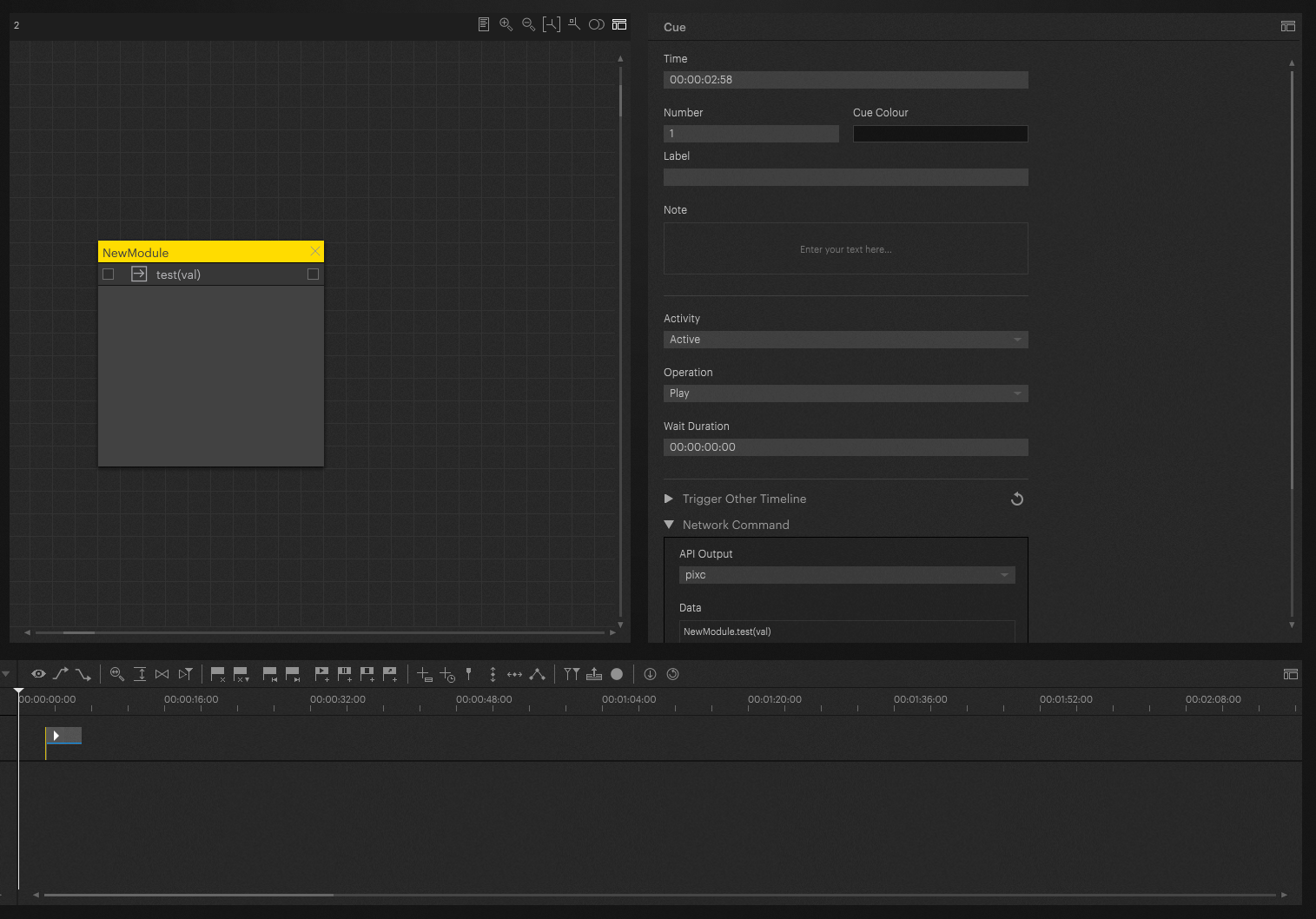
Several actions can also be triggered:
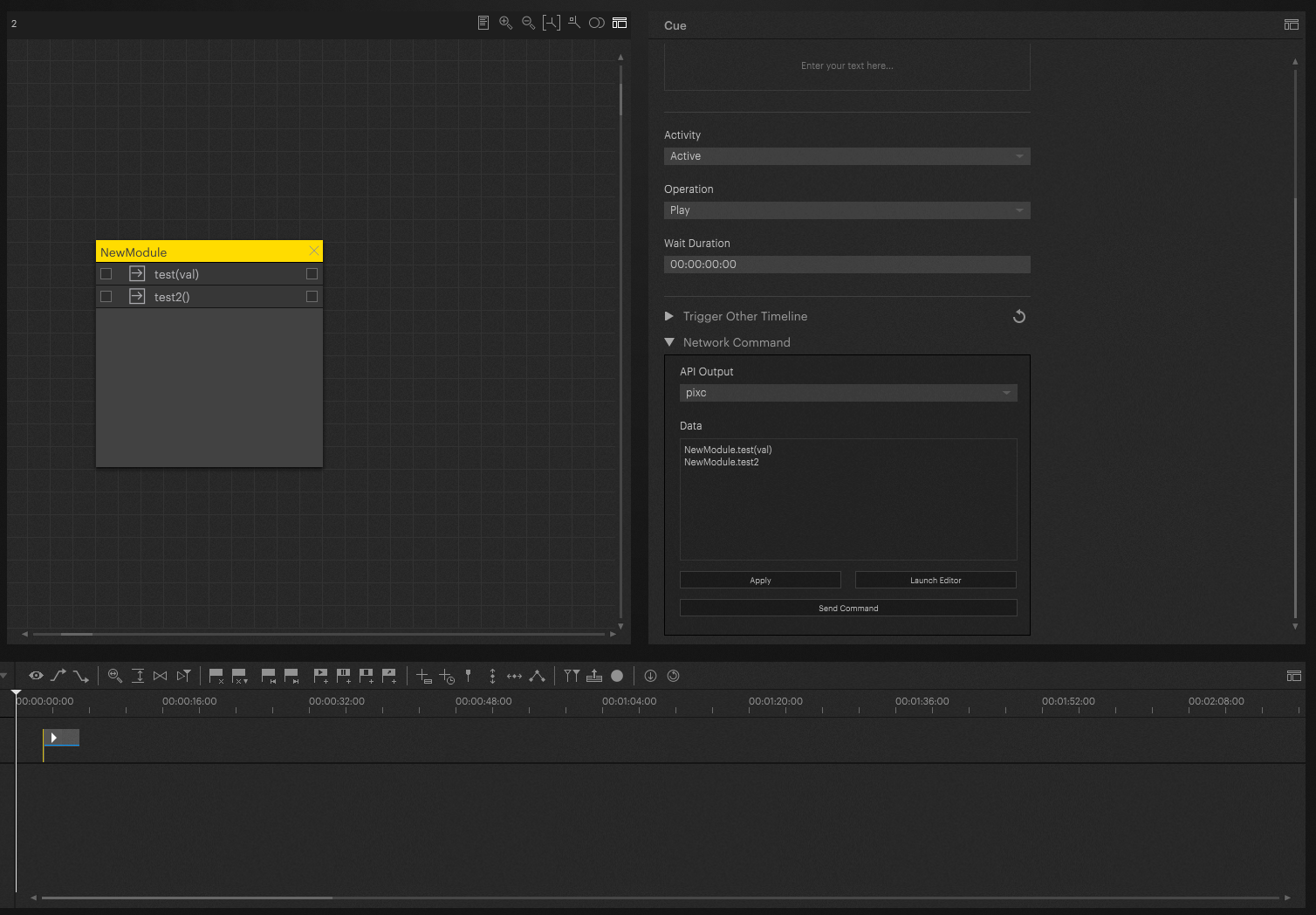
The second module is called without parameters, therefore no round bracket is inserted at the end of the command.
This works: NewModule.test2
If brackets without content are used here, the action will not be triggered.
This does not work: NewModule.test2()
Alternatively, an empty string parameter can be passed
This also works: NewModule.test2("")
Related Articles: Error "Empty request address provided"
Trigger an API command
All API commands from Pixera Control can be used here. It can happen, as already mentioned above, that no return values can be processed. This restricts the use of API commands that do not require such a value.
Tipp
You can use the Code Block Builder or the API Browser to Build your API Command.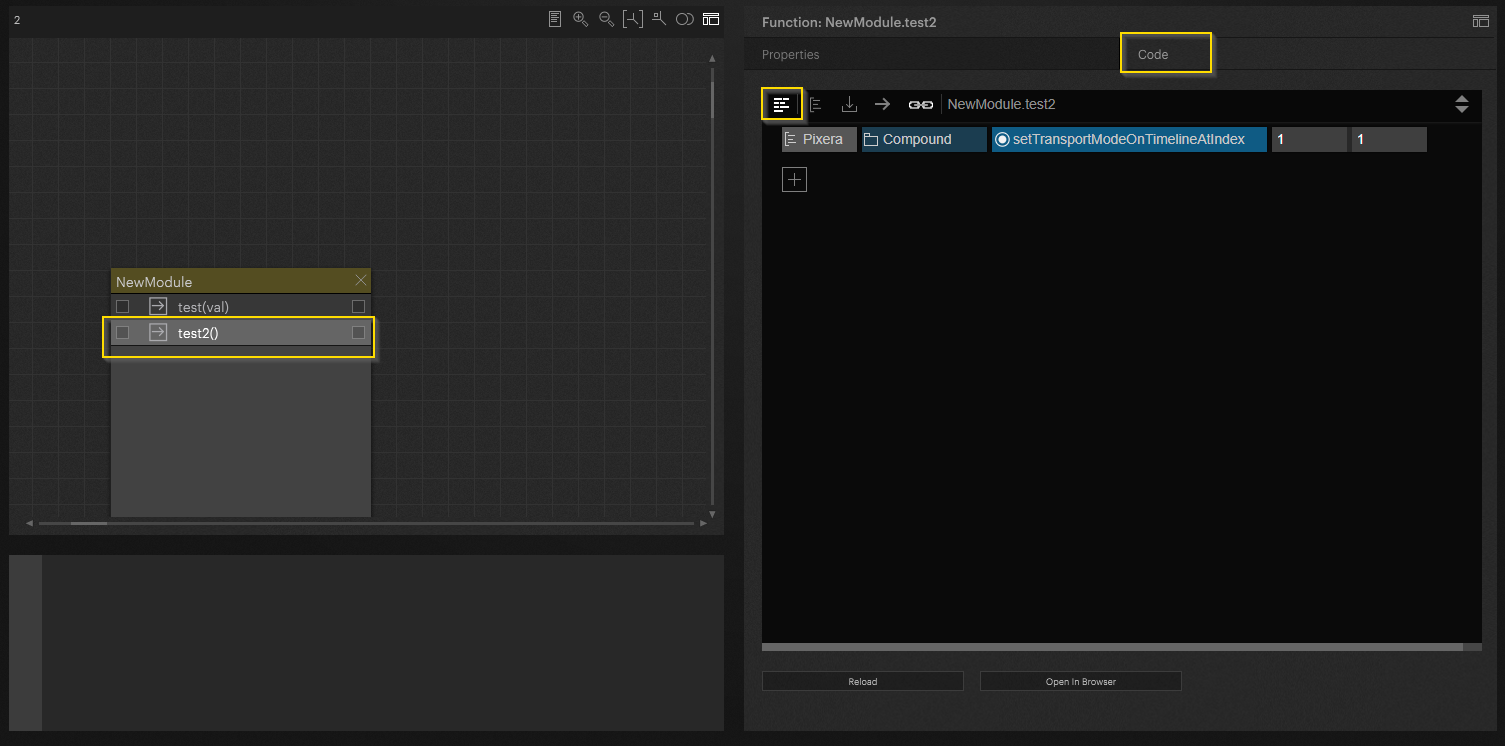
It is converted back to code if you switch back to the code view.
You can copy this Command and use it as Cue Network Command
Here the API command is used as an example to set the timeline with index 1 to play mode 1.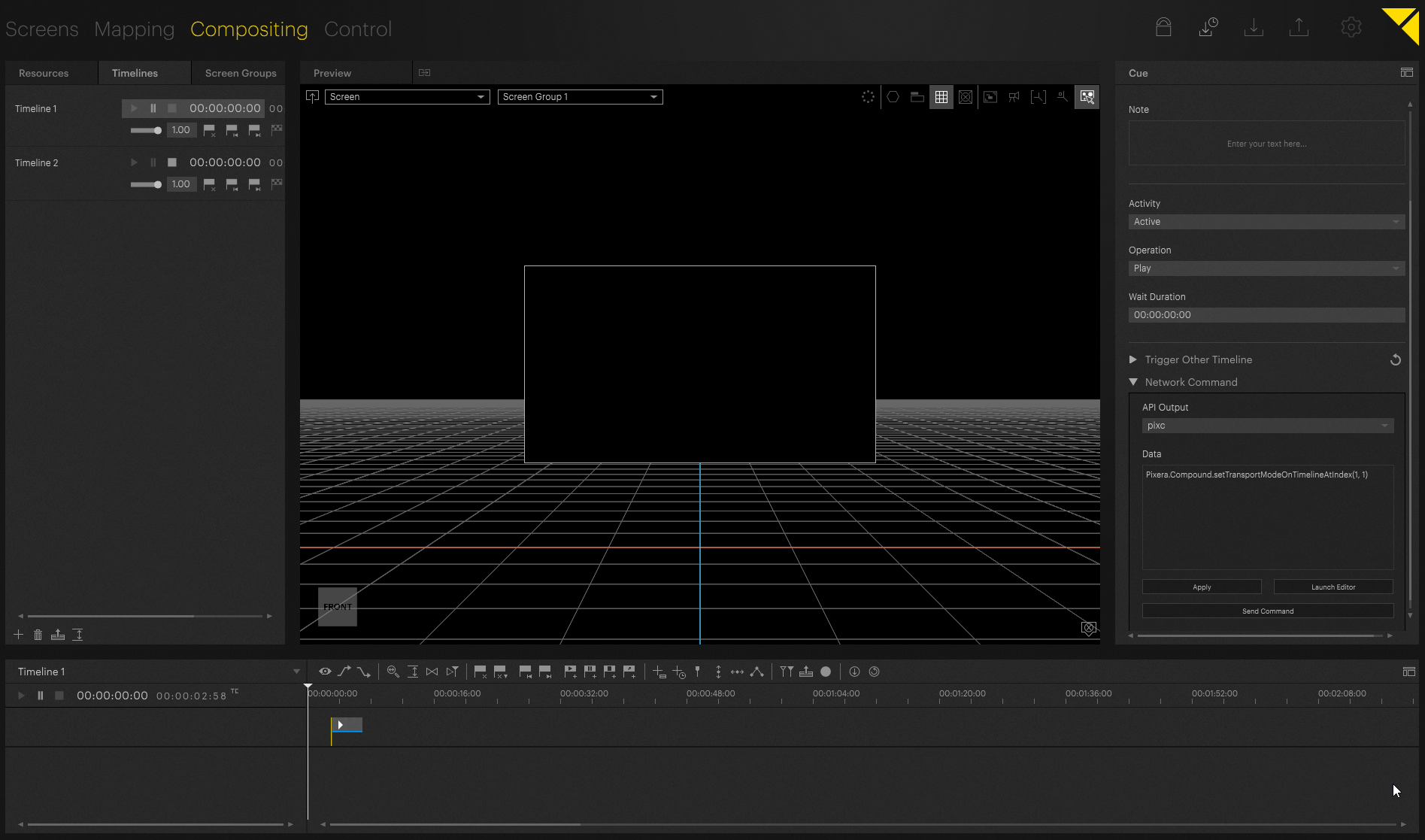
When the cue is applied, the network command is getting triggered.
Pixera 1.9.161 | 23. October 2023 | J.B.
 Contact Us
Contact Us


