In the course of testing with Dante we noticed that there are distortions/interruptions/cracks of the audio during a file transfer!
USE CASE where issues can appear
-
PX-2 with two active network adapters
-
Network adapter 1: Playout via Dante directly (direct LAN connection to device)
-
Network adapter 2: Connection to general network (e.g. company network, media server network, etc.)
If now data is transferred from the general network to the PX-2 (although this traffic is running on adapter 2), it interferes with the Dante playout. You can also see that the Dante traffic on adapter 1 drops minimally.
SOLUTION
Disable Gigabit Ethernet uEye on the network adapter which is in use for Dante.
If "Gigabit Ethernet uEye is not needed (i.e. because there is no need to establish a network connection to an IDS uEye camera for camer based calibration) it can even be disabled on all network adapters.
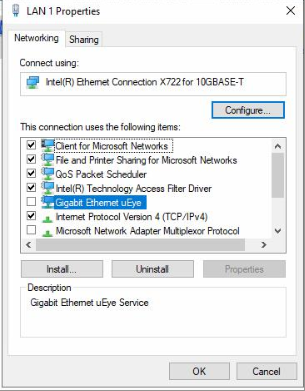
 Contact Us
Contact Us


