Workspace Navigation
The Workspace can be navigated using the mouse and keyboard. For many operations there are several options to achieve the same result.
Zoom, Pan and Orbit
Zoom, Pan and Orbit operations can be achieved by various combinations of mouse and keyboard:
| Zoom | LeftButton + Alt + Ctrl | MiddleButton + Alt+ Ctrl | Mouse Wheel (+ Shift for finer steps) |
| Pan | LeftButton + Alt | MiddleButton | |
| Orbit | LeftButton + Alt + Shift | MiddleButton + Alt |
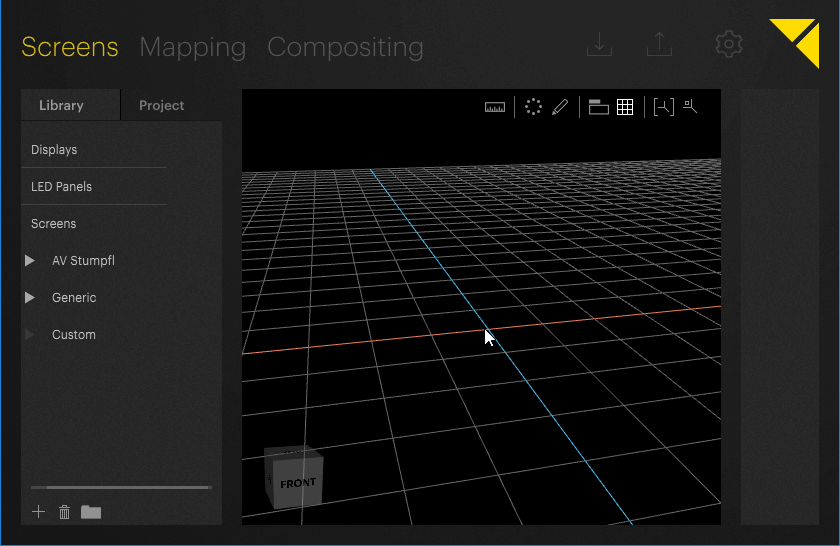
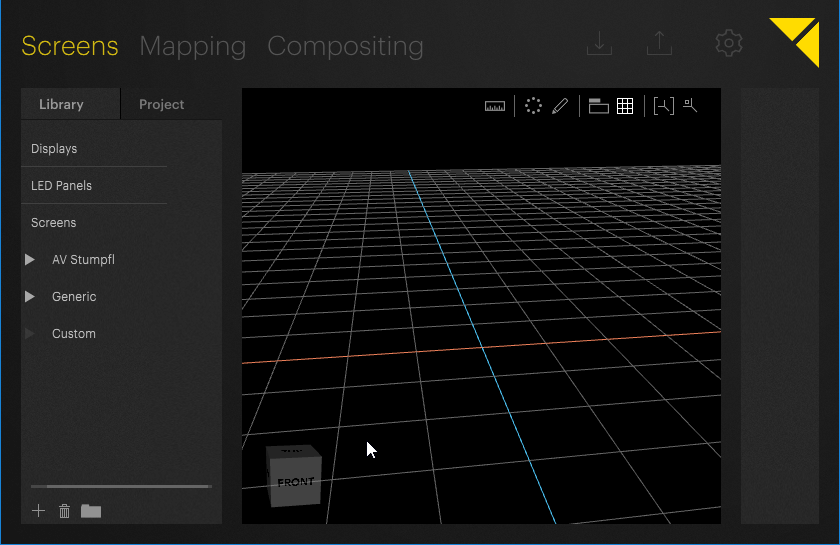
 Contact Us
Contact Us


