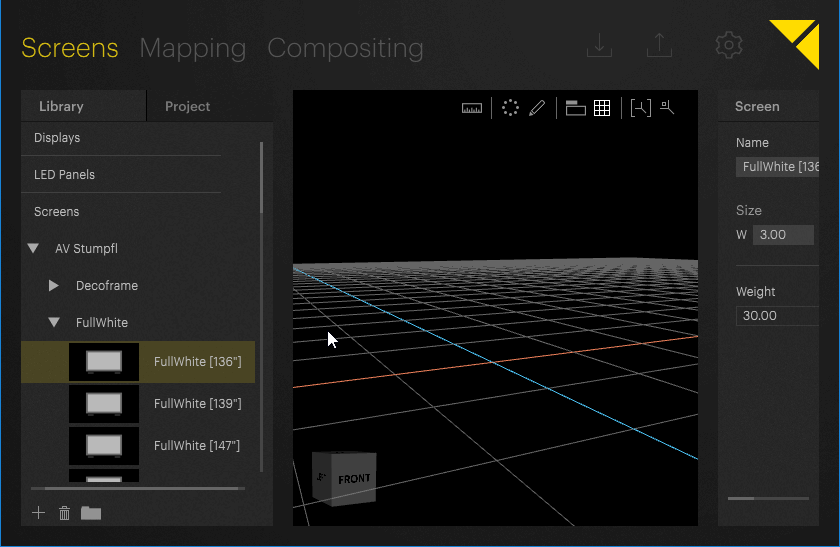Placing objects in the Workspace
Objects from the Library can be placed in the Workspace by simply dragging and dropping them from the Selection Pane.
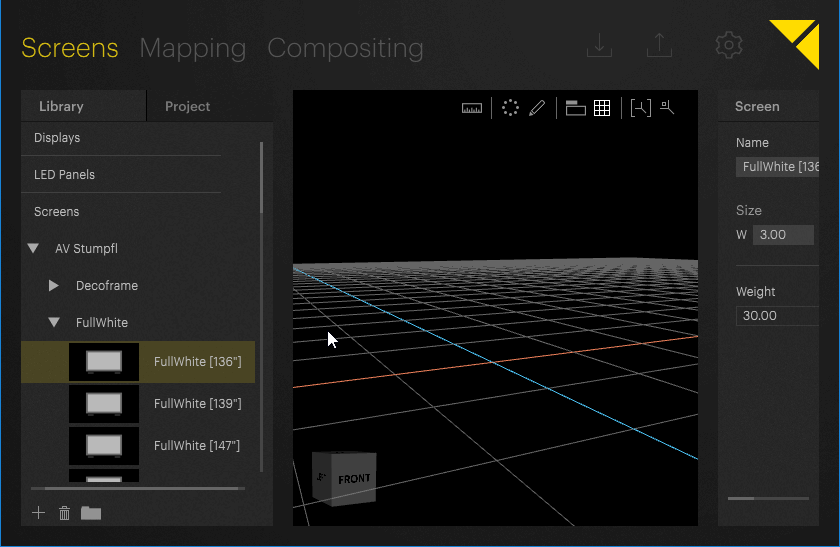
Try other keywords in your search
Placing objects in the Workspace
Objects from the Library can be placed in the Workspace by simply dragging and dropping them from the Selection Pane.