Pixera Network Usage
Manager IP address
The default IP used by a Pixera Manager can be set in the Discovery Settings under "Main Network Adapter".
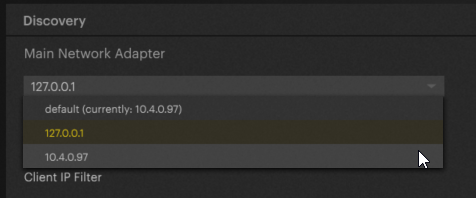
Client IP address
The default IP used by an engine on a client can be set in the dialog launched by the Configure Network button in the Presence interface.
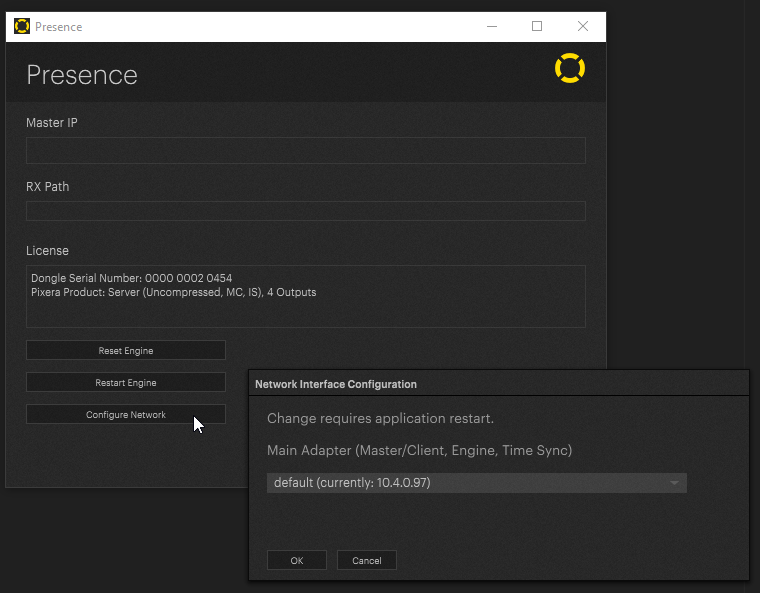
API IP address
API output and input IPs can be set in the API Settings.
The API Ports can be set in the API settings as well
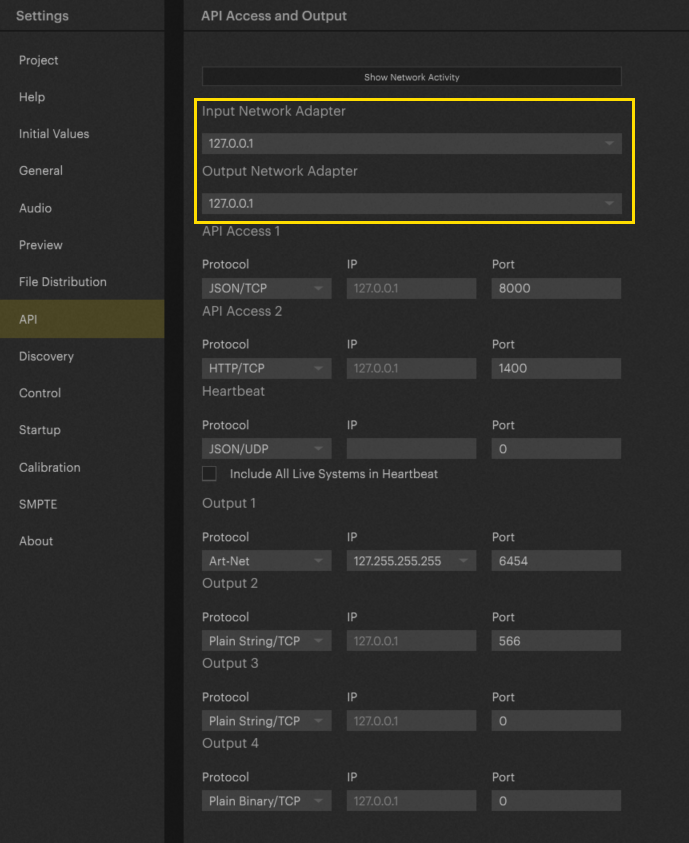
Multicast addresses
The following multicast addresses are used:
| 224.0.2.20 | Client Discovery |
| 224.0.2.21 | Multi-User Discovery |
| 239.255.0.2 | Engine Timing Service |
| 224.0.0.158 | Unreal Plugin Discovery |
Ports
| 28018 | UDP | Client Discovery |
| 28016 - 28019 | UDP | Client Communication |
| 27101 | TCP | Engine Manager |
| 27102 | TCP | Engine Storage Manager |
| 27103 | TCP | Engine Render Service |
| 27110 | TCP | Engine Utility Service |
| 8020 | HTTP | Engine Web Service |
| 30001 | TCP | Engine Timing Service |
| 1338 | HTTP | Control Web Server |
| 29786 | TCP | Control Inter-Host |
| 1510 | UDP | Unreal Plugin Discovery |
| 1201 | TCP | Unreal Plugin Communication |
NDI
NDI streaming support is based on the NewTek implementation - for further information please visit the NewTek Homepage
PIXERA Hub Network Usage
Multicast Discovery
Address 224.0.0.242
Port: 30242 (UDP)
Webinterface
Port: 4000 (HTTP
 Contact Us
Contact Us


