Sometimes it is necessary to change the min - max value of position, rotation or size in a layer.
To do so, please navigate to:
"C:\ProgramData\AV Stumpfl\Pixera\initial_values\timeline_parameters.json"
Please open the file in a text editor or any program that allows Json editing
Changing this file will change the defaults for every new layer that is created after the change.
The change will have no effect on existing layers. So this can be done lots of times during a session, if needed
Please note that factors can apply from Json file to timeline values. +40 to -40 in position in the Json relates to +20 000 to -20 000 on the timeline.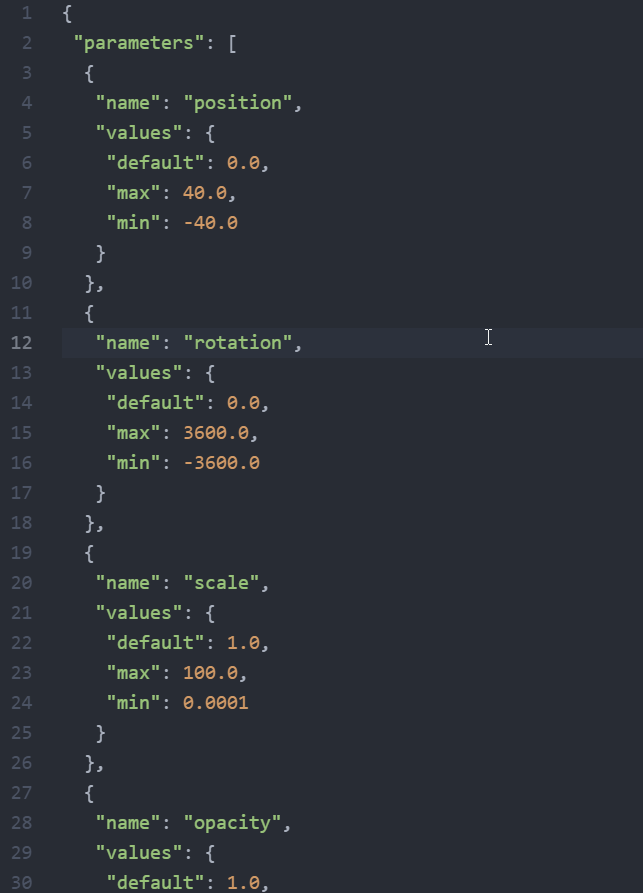
 Contact Us
Contact Us


