Description
The “UnrealControl” module is designed to select an Unreal resource to then control the running and usage of the project's settings and actions. You can download the module here.
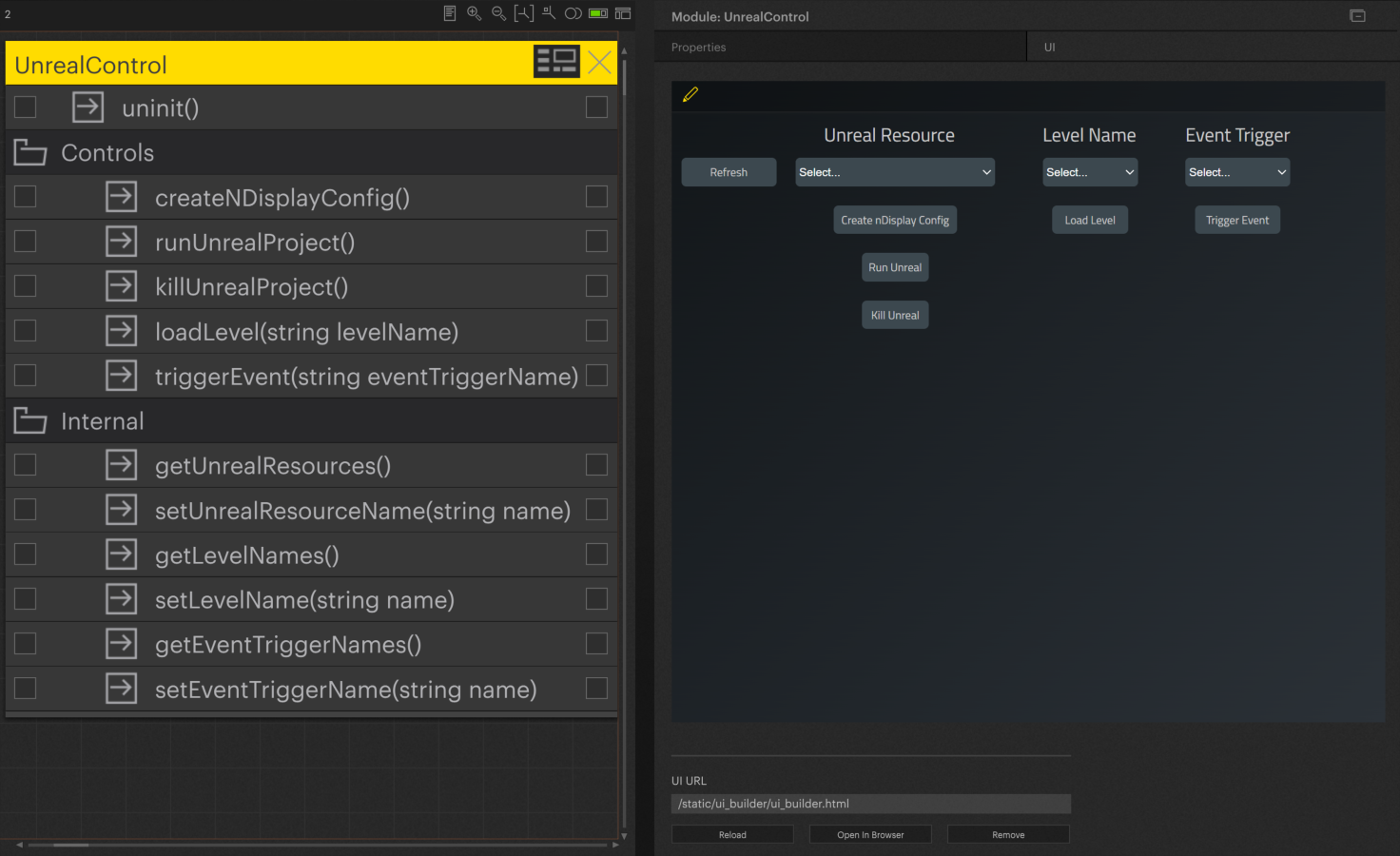
Usage and Procedure
The module contains a UI with a variety of buttons and drop-downs to select and control an Unreal resource for its use in PIXERA.
A first set of elements gives a dropdown of all resources with an Unreal world, after selecting on the user can now create the resource's nDisplay config, run the project, or kill the project.
The second dropdown and button allow the user to select a level to stream.
The third dropdown and button allow the user to select an event to run.
Data
Actions
| Action/Folder | Description |
|---|---|
| uninit() | Un-initializes the module |
| Controls | Folder |
| createNDisplayConfig() | Creates nDisplay Config |
| runUnrealProject() | Runs the Unreal Project |
| killUnrealProject() | Kills the Unreal Project |
| loadLevel(string levelName) | Streams the selected Level |
| triggerEvent(string eventTriggerName) | Runs the selected Event |
| Internal | Folder |
| getUnrealResources() | Gets the Unreal Resource Names |
| setUnrealResourceName(string name) | Sets the Unreal Resource Name Variable |
| getLevelNames() | Gets the Unreal Sub-Level Names |
| setLevelName(string name) | Sets the Unreal Level Name Variable |
| getEventTriggerNames() | Gets the Unreal Event Names |
| setEventTriggerName(string name) | Sets the Unreal Event Name Variable |
PIXERA 2.0.65 | 24 July 2024 | CL
 Contact Us
Contact Us


