Mode Selection and Preference Pane
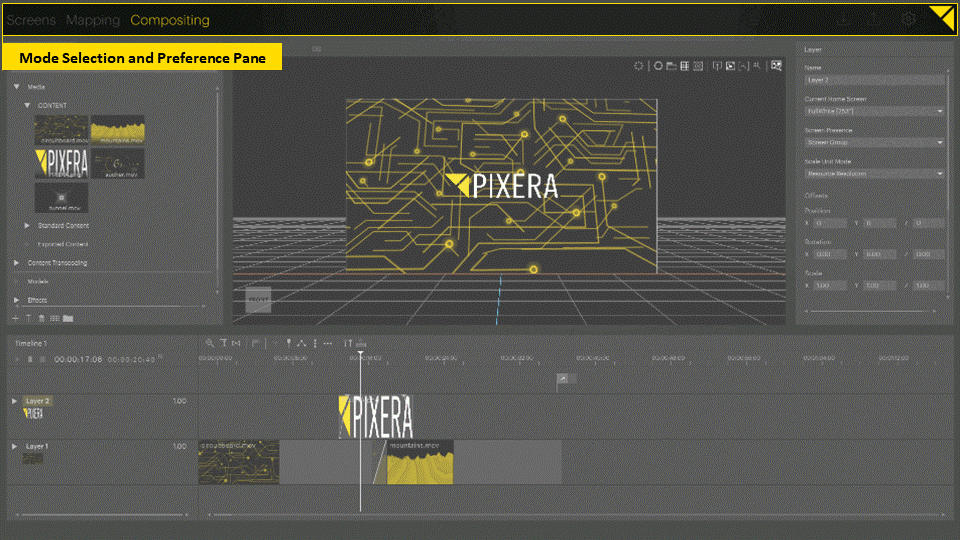
The Mode Selection and Preference Pane shows the currently active mode by highlighting the corresponding name. To change between the three modes simply click the desired mode's name.
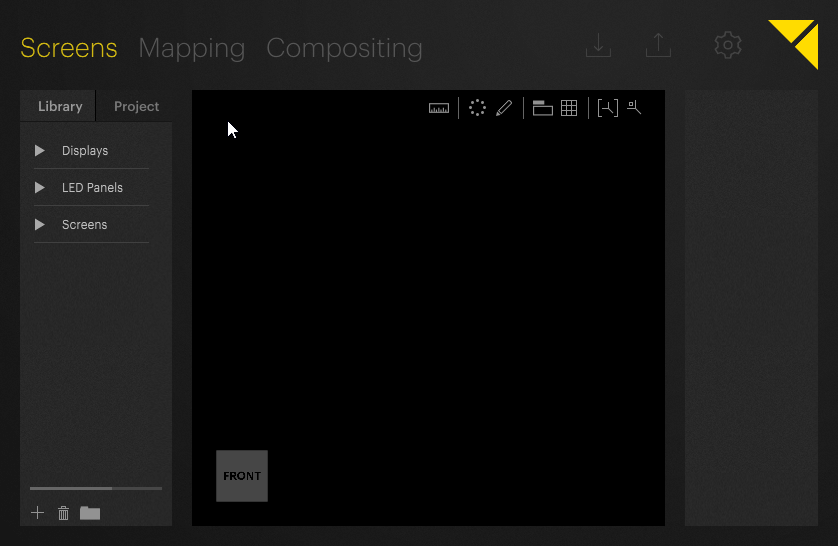
The three icons on the right are Quicksave, -load and access to the Settings menu:
![]() Quicksave the currently open project
Quicksave the currently open project
![]() Quickload a project from disk
Quickload a project from disk
![]() Settings menu
Settings menu
 Contact Us
Contact Us


