In some rare cases you might get a Display Sync timed out and display sync deadlock error message. In a bad combination, the display sync deadlock will crash the render engine and Pixera will go out of full screen. The only way to fix this currently is to restart Pixera or Presence.
Please Note
The display sync timed out will appear at program start. That is an expected behavior. This is not problematic!
If this occurs minutes after program start it can get problematic if it ends in a display sync deadlock. The reason for this is, that in rare combinations/cases, the Nvidia driver refuses to exchange frames between buffer and output. This unfortunately shuts the entire system down, as Pixera no longer receives the signal, that the swap from buffer to output has happened.
Nvidia was so kind to provide the following information and fix for this issue to our development team.
The fix has been included into the .bat file you can download here.
Fix:
enable_OpenGL-PrePresentWait.zip
Reset:
reset_OpenGL_PrePresentWait.zip
Both scripts are identical except for the argument passed into configureDriver.exe when run. The Fix batch script enables OpenGL Swapgroup PrePresetWait using the OglSwapGroupControl argument. The Reset batch script simply purges driver settings, which is why some settings need to be turned on manually in your NVIDIA Control Settings.

PLEASE NOTE:
You must set triple buffering inside “Manage 3D settings” in the NVIDIA driver to “On” manually!
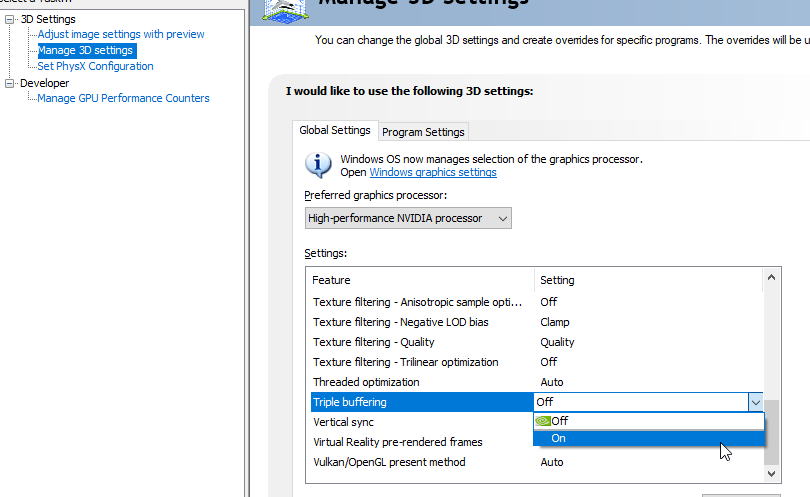
Original message from Nvidia and manual instruction:
To activate the OpenGL PrePresent wait option:
Download the configureDriver.exe utility from https://www.nvidia.com/en-us/drivers/driver-utility/.
Start it by clicking "Run as administrator" from the context menu.
Type "10" and hit Enter.
To reset it to the default value one can start it again and type "r".
Triple buffering has to be enabled in the driver settings under "Manage 3D settings":
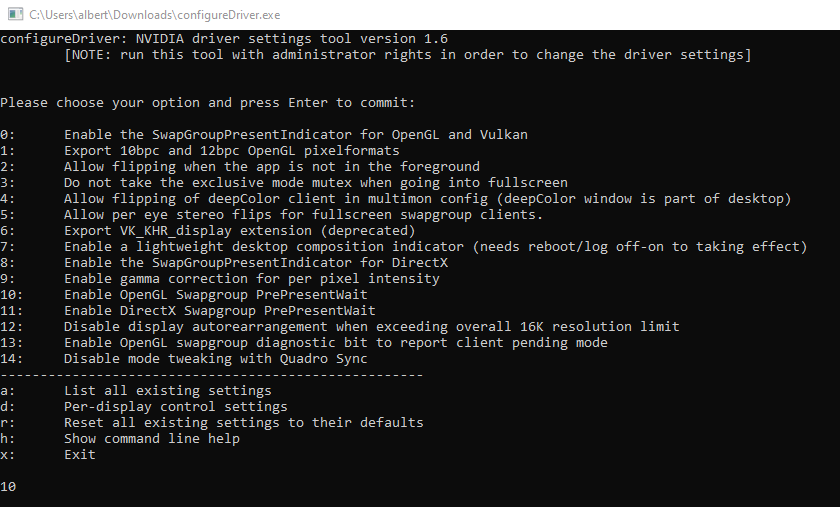
 Contact Us
Contact Us


