There are a variety of Keyboard shortcuts you can use to more quickly affect the PIXERA GUI.
Below is a list of these shortcuts, and the current shortcut list can also always be opened directly from PIXERA from:
PIXERA → Settings → Help → Show Shortcuts.
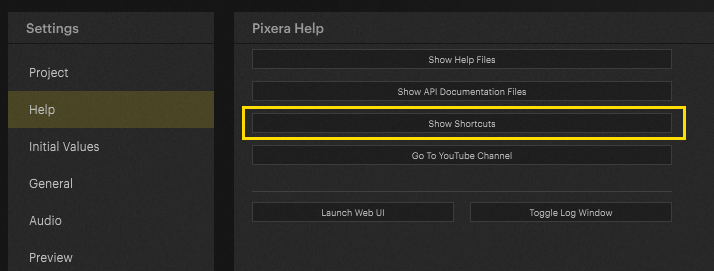
Global
| Ctrl + O | Open Project |
| Ctrl + Z | Undo |
| Ctrl + Shift + Z | Redo |
| Ctrl + C | Copy |
| Ctrl + V | Paste |
| Space | Toggle selected Timeline Transport: Play/Pause |
| Ctrl + Tab | Toggle Main Tabs |
| Mousewheel | Scroll vertical |
| Shift + Mousewheel | Scroll horizontal |
| End (During PIXERA Startup) | Load new Project on Startup of PIXERA |
| Ctrl + 9 | Toggle On-Screen Statistics |
| F2 | Rename selected Element |
| F5 | Activates all assigned Outputs |
| Shift + Esc | Deactivates all assigned Outputs |
| Alt (While dragging value) | Change value in finer steps |
| Alt (While dragging scrollbar on the Timeline) | Scroll in finer steps |
Timeline
| Del | Delete selected Content |
| + OR - | Horizontal Zoom to Nowpointer |
| ◄ Left OR ► Right | Move Nowpointer to next Frame |
| Shift + ◄ Left OR ► Right | Move Nowpointer to next Snapping Coordinate (eg: Keyframe or Clip) |
| Alt + ◄ Left OR ► Right | Move Nowpointer to next Clipborder |
| Ctrl + ▲ Up / ▼ Down / ◄ Left / ► Right | Move selected Content (up/down is intended for Keyframe Control) |
| Ctrl + Alt + ▲ Up / ▼ Down / ◄ Left / ► Right | Move selected Content in finer steps (up/down is intended for Keyframe Control) |
| S | Store Dominant Values |
| Alt + S | Store Dominant Values and remove other Keys |
| Esc | Clear Dominant Values |
| R | Reset selected Keyframe to default value |
| J | Toggle Keyframe Joint Kind (Line Corner, Bezier Curve, Bezier Corner) |
| N | Creates a Keyframe, Cue, or Clip at the Nowpointer Position, depending on the selected Content type (only works when a Keyframe, Cue, or Clip is selected.) |
| M | Toggle Clips and Keys Selection Mode |
| , (comma) | Jump to previous Cue |
| . (period) | Jump to next Cue |
| Shift + 1 TO 9 | Jump to Cue Number 1 - 9 |
| Ctrl + Mousewheel | Horizontal Zoom to Nowpointer |
| Alt + +/- | Horizontal Zoom to Mouse Position |
| Alt + Ctrl+ Mousewheel | Horizontal Zoom to Mouse Position |
| ▲ Up / ▼ Down | Vertical Scroll |
| Alt + ▲ Up / ▼ Down | Vertical Scroll in finer steps |
| C | Horizontal Scroll to Nowpointer |
| Home | Horizontal Scroll to beginning |
| End | Horizontal Scroll to end of last Clip/Cue |
| I | Create Opacity Fade-in on selected Clip |
| O | Create Opacity Fade-out on selected Clip |
| Shift + I / O | Create Opacity Fade-in/out in selected Clips at Nowpointer |
| Shift (While change Layer/Node/Parameter Height) | Change Height of all related Elements |
| Shift (While open/close Layer/Node/Parameter) | Open/close all related Elements |
| Shift (While dragging Clip) | Copy Clip |
| Shift (While dragging Clipborder) | Change Clip duration while conserving relative Keyframe Positions |
| Shift (While dragging Keyframe) | Move Keyframe with locked time or value |
| Alt (While dragging Clip/Keyframe) | Move Clip/Keyframe in finer steps |
| Double Click | Create Layer (Mouse under all existing Layers), Clip (Mouse over Layer), Keyframe (Mouse over Clip), Cue (Mouse over Cue Layer) |
| Shift + Double Click | Same as above, but create at Nowpointer Position instead of at Mouse Position |
| Alt + R | Toggle Record Mode |
| U | Cut selected Container on current Nowpointer Position. |
| Enter | Start Timeline Time Input |
| NumPad Numbers | Start Timeline Time Input |
3D Workspace
General 3D Workspace
| D | Dive into Inner Compositing or Softedge / leave Inner Compositing or Softedge |
| G | Show Ground Grid |
| Ctrl + E | Toggle Mesh Modifier editing |
| Del | Delete selected Content |
| Shift + MouseDragging | Enter/toggle Axis Constraints and Snapping |
| Shift + ▲ Up / ▼ Down / ◄ Left / ► Right | Move selected Content (Inner Compositing) |
| Ctrl + W | Render Wireframe Overlay |
| O (+ Shift) | Reset selected Control Points (+Shift: Reset all Control Points) of current Modifier |
| Ctrl + Alt + A | Align Projectors using current Auto Transform Editor Settings |
| X | Keep look-at point locked during Movement. (Hold Button when moving Projector in Workspace) |
| F4 | Toggle Selection Mode |
| Shift + Tab | Toggle Selection Mode |
Preview Camera
| 1 TO 5 | Switch between Preview Cameras 1 - 5 |
| MiddleMouseButton + MouseDragging | Pan |
| Alt + MouseDragging | Pan |
| Alt + MiddleMouseButton + MouseDragging | Orbit |
| Alt + Shift + MouseDragging | Orbit |
| Ctrl + Alt + MiddleMouseButton | Zoom |
| Ctrl + Alt + MouseDragging | Zoom |
| Mousewheel ( + Shift) | Zoom (+Shift: Zoom with finer steps) |
| R | Reset Camera |
| Ctrl + R (Compositing Mode) | Adopt selected Camera Orientation |
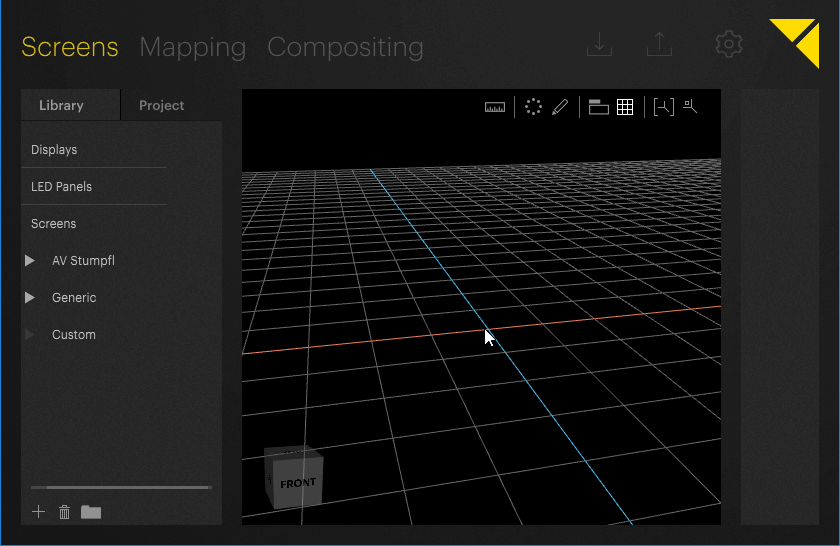
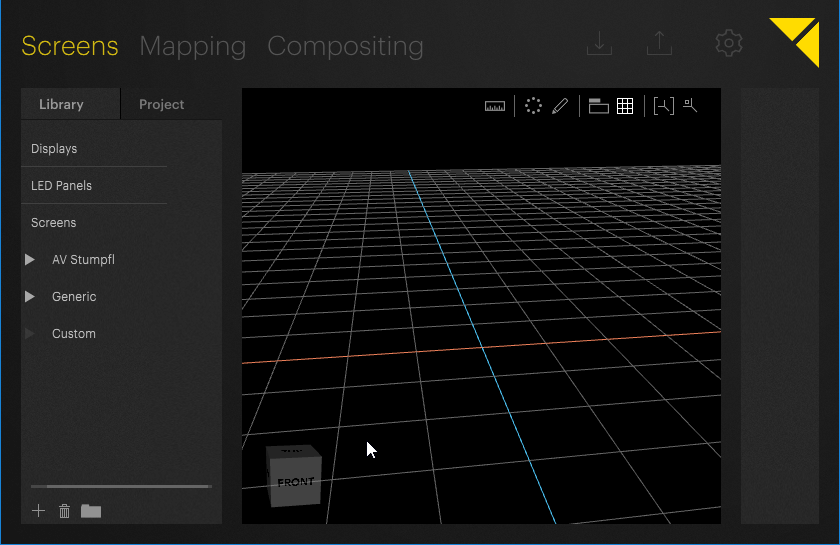
Warp / Softedge / Marker
| ▲ Up / ▼ Down / ◄ Left / ► Right | Move selected FFD / Vertex / Marker Position by 1 pixel |
| Shift + ▲ Up / ▼ Down / ◄ Left / ► Right | Move selected FFD / Vertex / Marker Position by 10 pixels |
| Alt + ▲ Up / ▼ Down / ◄ Left / ► Right | Change Selection to next Point |
| Alt + Shift + ▲ Up / ▼ Down / ◄ Left / ► Right | Add to current Selection |
| D | Toggle dive into Softedge |
| Del | Delete selected Content (Softedge) |
| Shift + MouseDragging | Enter/Toggle Axis Constraints and Snapping |
| O | Reset selected Control Points |
| Shift+ O | Reset all Control Points of Current Modifier |
| Ctrl + ▲ Up / ▼ Down | Only Vertex Modifier, increase/decrease Control Point Soft Selection Radius (press and hold ≥2 seconds for visible effect) |
| Ctrl + 0 | Only Vertex Modifier, reset Control Point Soft Selection Radius |
| M | Show Projector Mapping in Workspace |
Gizmo (First available in PIXERA 25.3)
| Q | Activate Gizmo for Movement |
| W | Activate Gizmo for Rotation |
| E | Activate Gizmo for Scale |
| P | Reset Gizmo |
| B | Toggles Bounding Box Alignment between World or Local Axes for the current Selection |
Node UI (Control / Output Routing)
| Mousewheel | Zoom |
| ◄ Left | Scroll left |
| ► Right | Scroll right |
| ▲ Up | Scroll up |
| ▼ Down | Scroll down |
| + / - | Zoom in/out |
| R | Reset View |
| N | Ensure Node Visibility |
| H | Hide Nodes unconnected to selected |
| Alt + H | Un-hide all |
| G | Group align selected Nodes |
| A | Select all |
| Alt + A | Deselect all |
| I | Invert Selection |
| Ctrl + + | Extend Selection |
| Ctrl + ► Right | Extend Selection to the right |
| Ctrl + ◄ Left | Extend Selection to the left |
PIXERA 25.3 | 8. August 2025 | F.E | J.B. | S.H. | C.L.
 Contact Us
Contact Us


