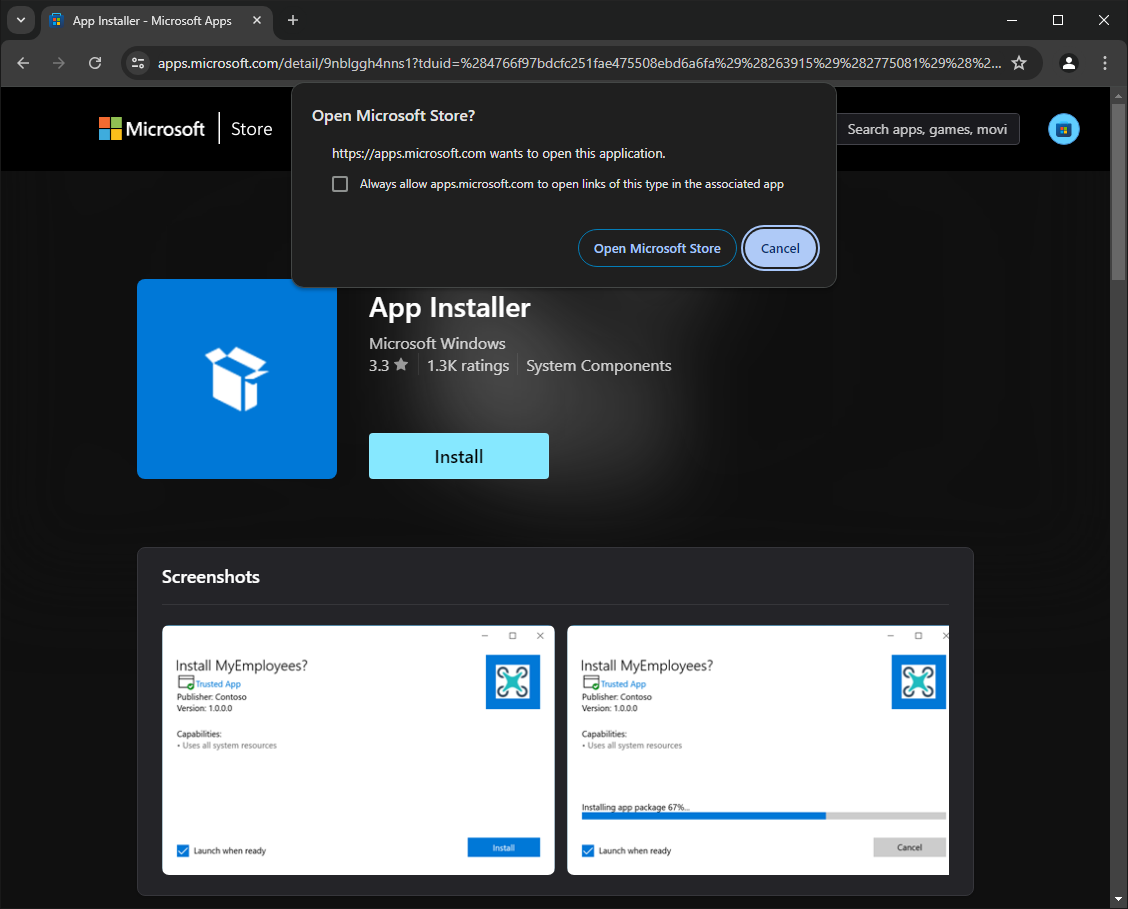Winget is a more and more popular package manager from Microsoft that makes it very easy to install and uninstall programs. On a normal updated Windows 10/11 installation winget is already included, but due to the special configuration of our PIXERA Windows 10 image it is not possible to deliver it with winget preinstalled. On PIXERA servers, shipped with Windows 10 21H2 image, the Windows Package Manager "winget" can be installed. This package manager simplifies the installation and updating of tools.
Installation of winget
First of all check if you have a capable PIXERA Windows 10 version. It should be displayed on the PIXERA Hub Overlay or by running the command winver. It must be Windows 10 21H2. It might work on Windows 10 1809 (old PIXERA Windows image) but needs additional configurations which is not part of this guide.
Step 1: Enter Download Link
Enter the following link in Google Chrome on the server where you want to install winget: https://www.microsoft.com/store/productId/9NBLGGH4NNS1?ocid=pdpshare
⚠️Use the link above. If searching manually in Microsoft Store you will not find the desired app.
Step 2: Click Install and allow “Open Microsoft Store”
This should open the preinstalled Microsoft Store
Step 3: Click on “Get” to install Microsoft App Installer
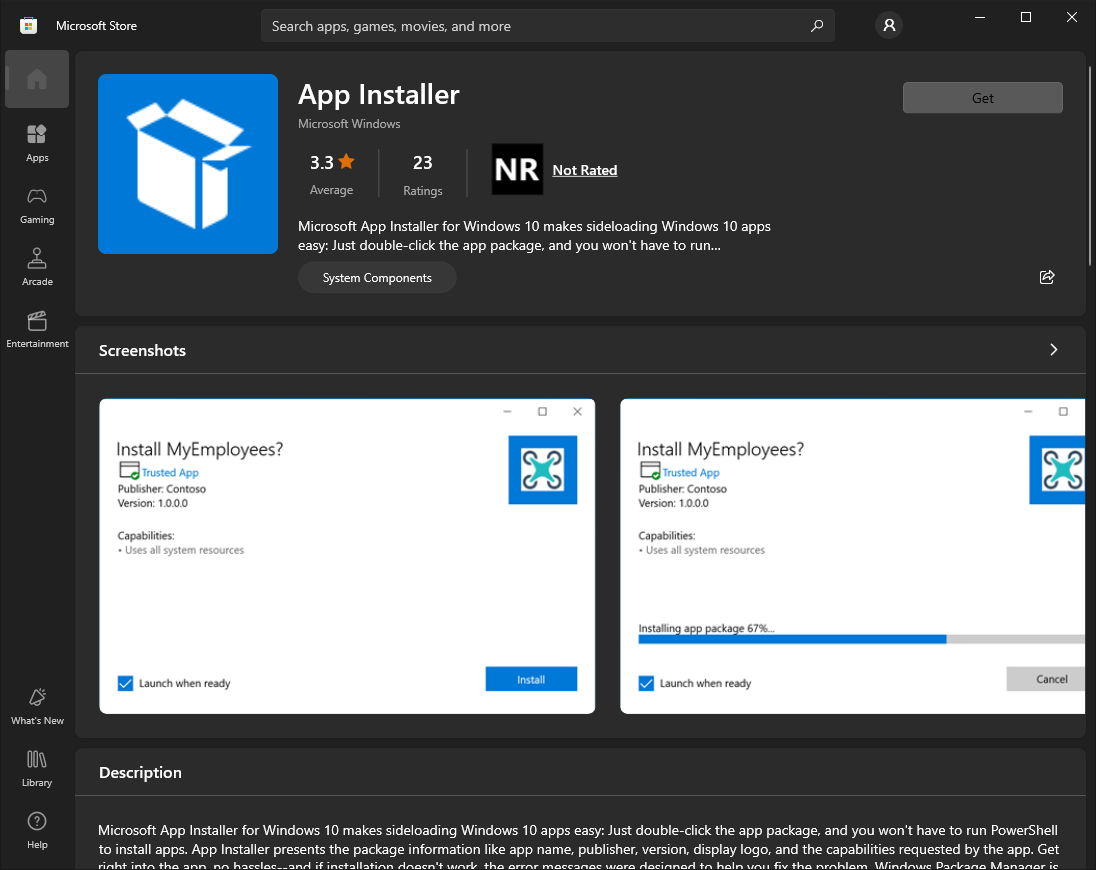
This should download and install winget on your system
Using winget
Open up a Command Prompt and type winget. If you get a help response it is installed.
An example of installing Windows Terminal using winget is shown in the screenshot below. First time installing an app via winget you need to accept the license by typing Y.
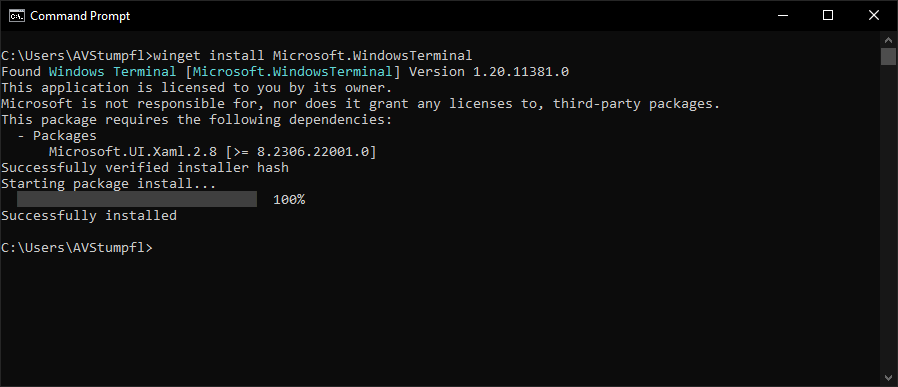
Search for an app
To search for an app execute winget the following way:
# Search for the App Blender
winget search Blender# Response from winget search blender
PS C:\Users\PhilippR> winget search blender
Name ID Version Übereinstimmung Quelle
-------------------------------------------------------------------------------------------------------------------
Blender 9PP3C07GTVRH Unknown msstore
Blender 3.6 LTS 9PF6NVNS3F0P Unknown msstore
Fused : Double Exposure, Video and Photo Blender 9NBLGGH1JJ6D Unknown msstore
Photo Blender Camera 9NBLGGH6CRW5 Unknown msstore
Photo Blender : Photo Editor 9P1VP6V0SKCL Unknown msstore
Ultimate Photo Blender / Mixer 9NHT9NJG3849 Unknown msstore
Overlays and Photo Blender 9NS6Q06D2RR5 Unknown msstore
Photo Blender TB 9NBLGGH4QPMR Unknown msstore
Video Blender and Photo Blender Mixer 9NBLGGH4WWGN Unknown msstore
Blender 2.93 LTS 9N9DWD5GKD3V Unknown msstore
Blender 3.3 LTS 9N1SLK9R16TW Unknown msstore
Blender 2.83 LTS 9NDC4WK85MS6 Unknown msstore
Converting Colors - Color Blender 9N8L8W5TTD6S Unknown msstore
blender BlenderFoundation.Blender 4.1.1 winget
Blender LTS 3.6 BlenderFoundation.Blender.LTS.3.6 3.6.12 Moniker: blender winget
Blender LTS 3.3 BlenderFoundation.Blender.LTS.3.3 3.3.19 Moniker: blender winget⚠️Hint: Copy-Past in Terminal works by first marking it with left mouse button pressed and dragging over it.
Then on first right-click it gets copied and on second right-click it gets pasted.
Install an app
When you have found your app via search you need to enter the exact string of ID. Often the ID follows this scheme developer.appname
It becomes extremely helpful if you want to install several tools with one command. To do this, simply string the IDs together, separated by a space.
⚠️Please note that additionally installed apps on your PIXERA server may affect system performance.
# Install Blender
winget install BlenderFoundation.Blender
# Install Blender and Windows Terminal
winget install BlenderFoundation.Blender Microsoft.WindowsTerminalUninstall an app
# Uninstall Blender
winget uninstall BlenderFoundation.BlenderUpdate an app
# Update Blender
winget upgrade BlenderFoundation.Blender
# Update all installed apps (not recommended)
winget upgrade --all⚠️Updating all apps at once is not recommended because you do not have the control what will be updated.
Winget can gather information of your system and may even try to update apps not installed using winget.
Usefull tools
Some of the following tools are already preinstalled on a PIXERA server.
# Microsoft Windows Terminal - Best Terminal for Windows
Microsoft.WindowsTerminal
# FFMPEG - Video, Audio, Multimedia Convertion CLI Tool
Gyan.FFmpeg
# ImageMagick - Image Convertion CLI tool
ImageMagick.ImageMagick
# Blender - 3D Suite
BlenderFoundation.Blender
# GIMP - Image Editor
GIMP.GIMP
# NDI Runtime
NDI.NDIRuntime
# NDI Tools
NDI.NDITools
# Dante Virtual Soundcard
Audinate.DanteVirtualSoundcard
# Visual Studio Code - IDE, Texteditor
Microsoft.VisualStudioCode
# HWinfo - Hardware Monitoring Tool
REALiX.HWiNFO
# Epic Games Launcher (Unreal Engine) - Game Engine
EpicGames.EpicGamesLauncher
# VerySleepy - CPU Profiler
codersnotes.VerySleepy
# Loupedeck - Custom Button Controller
Loupedeck.Loupedeck
# MediaInfo - Media Analyse Tool
MediaArea.MediaInfo.GUI
# Wireshark - Network analysis tool
WiresharkFoundation.Wireshark
# Npcap - Packet capture driver for Wireshark
Insecure.Npcap
# Furmark - GPU Benchmark / BurnIn Tool
Geeks3D.FurMark
Bulk Rename Utility (BRU) - File Rename Tool
TGRMNSoftware.BulkRenameUtility Contact Us
Contact Us