Layer Reference Resource
Layer reference resource is a new feature that allows you to reference any layer of any timeline as a resource in a different layer or timeline.
RESOURCE SETUP
This feature is found in the Resource Browser:
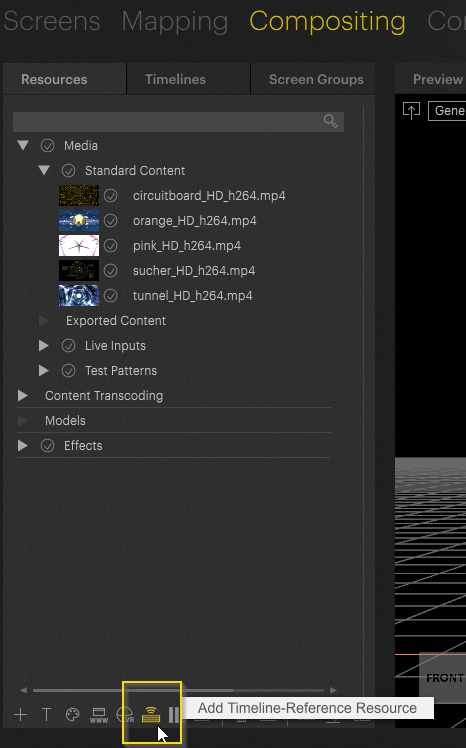
Once you've added the Layer-Reference Resource, you can select it and find the parameters for it in the inspector:
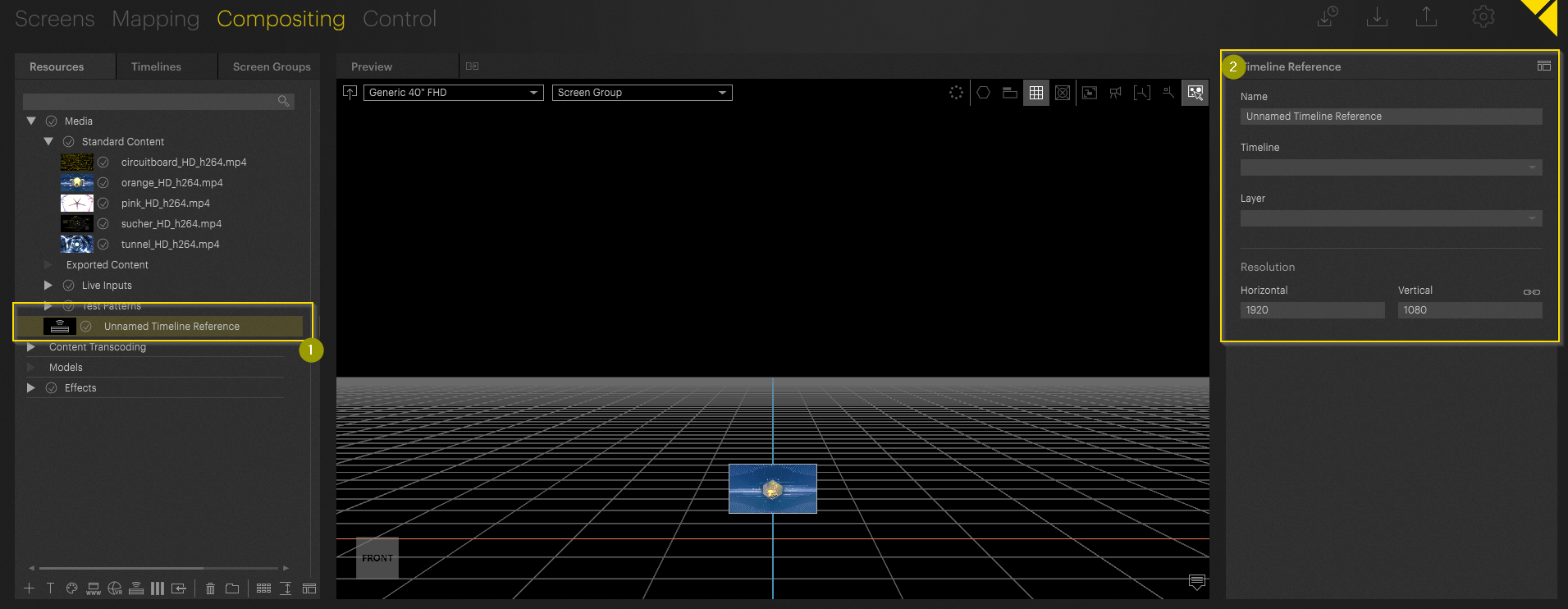
You can rename the Resource, resize it, as well as select which timeline and which layer you want to reference:
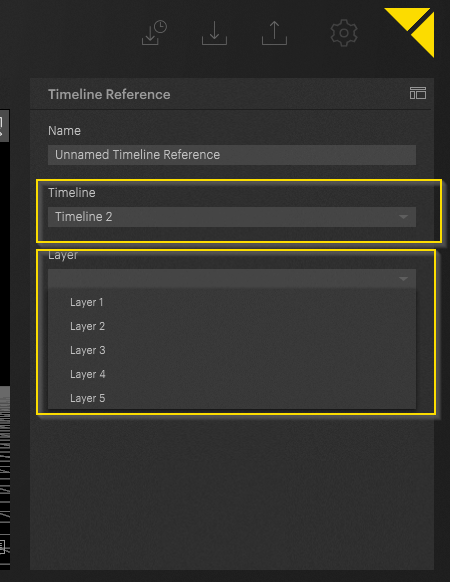
You can then use this feature on any other timeline as a clip, or anywhere else that you could use a clip (like as a reference resource for something like a mask or Notch block video input.)
The Layer-Reference Resource will follow the timing of the original timeline
IMPORTANT
The scaling of the reference resource will be relative to the scaling of the layer / timeline it references. In future updates a position /size lock may be implemented to the layer when using this feature. For now we recommend to not modify any position and size parameters when using this feature.
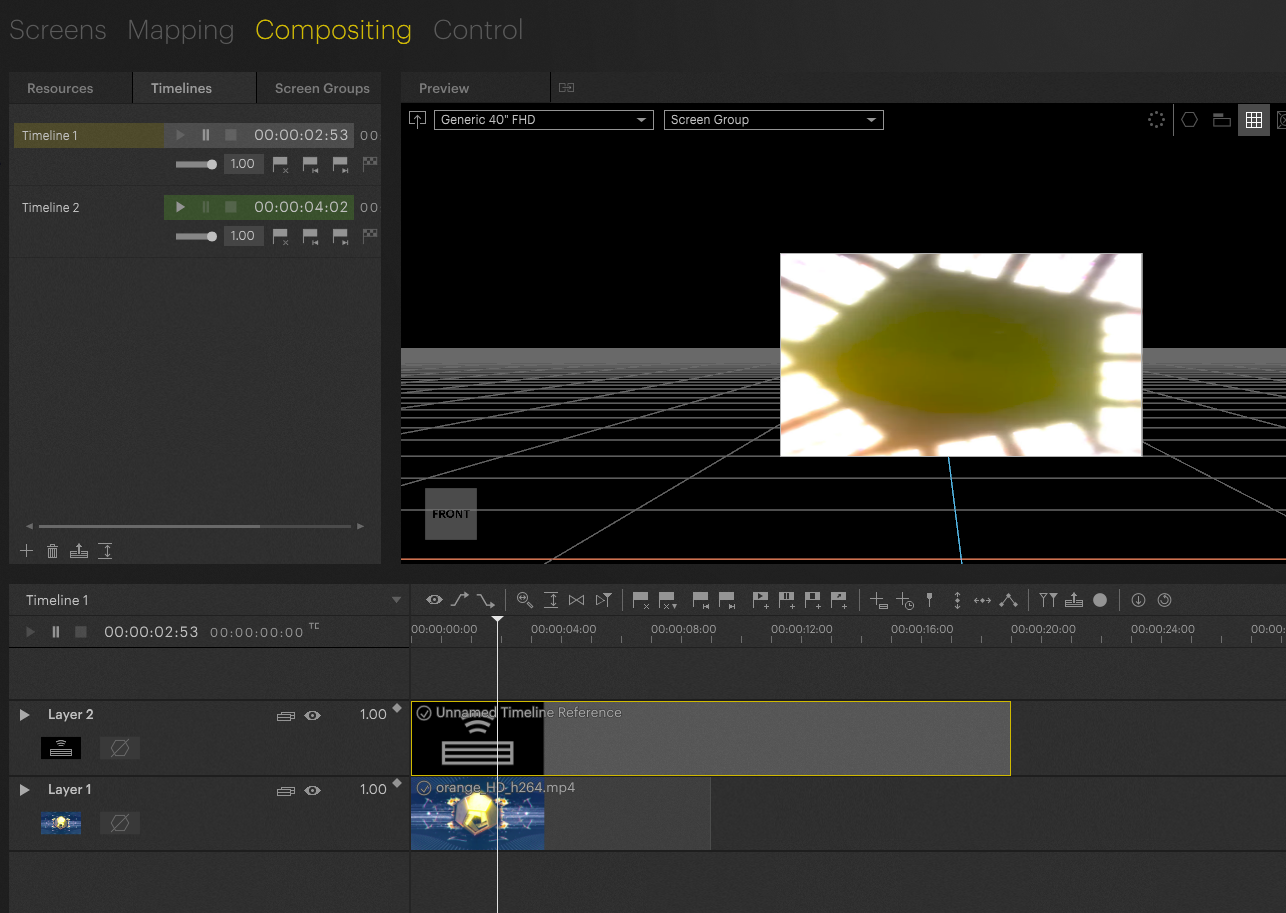
PRELOAD LAYER REFERENCES
Before 25.1, resources on layers that were displayed elsewhere by a layer reference resource were not permanently stored in the graphics card.
This meant, for example, that a notch block that was set to ‘preload permanently’ was still reloaded as soon as the layer reference resource was accessed. (Please read this article for more information about Notch Block)
As of 25.1, the default behavior is different and the entire chain in Layer Reference Resources is preloaded.
If this behavior is undesirable, it can be deactivated in the Settings - General - Timelines.

USABILITY ADVICE
As described earlier, it can be difficult to use the reference resource, especially when scaling / repositioning has to be done. Fortunately, there is a workaround:
Add the reference resource and select the correct layer / timeline. Then proceed to mute the layer. This will mute all the values, opacity as well:
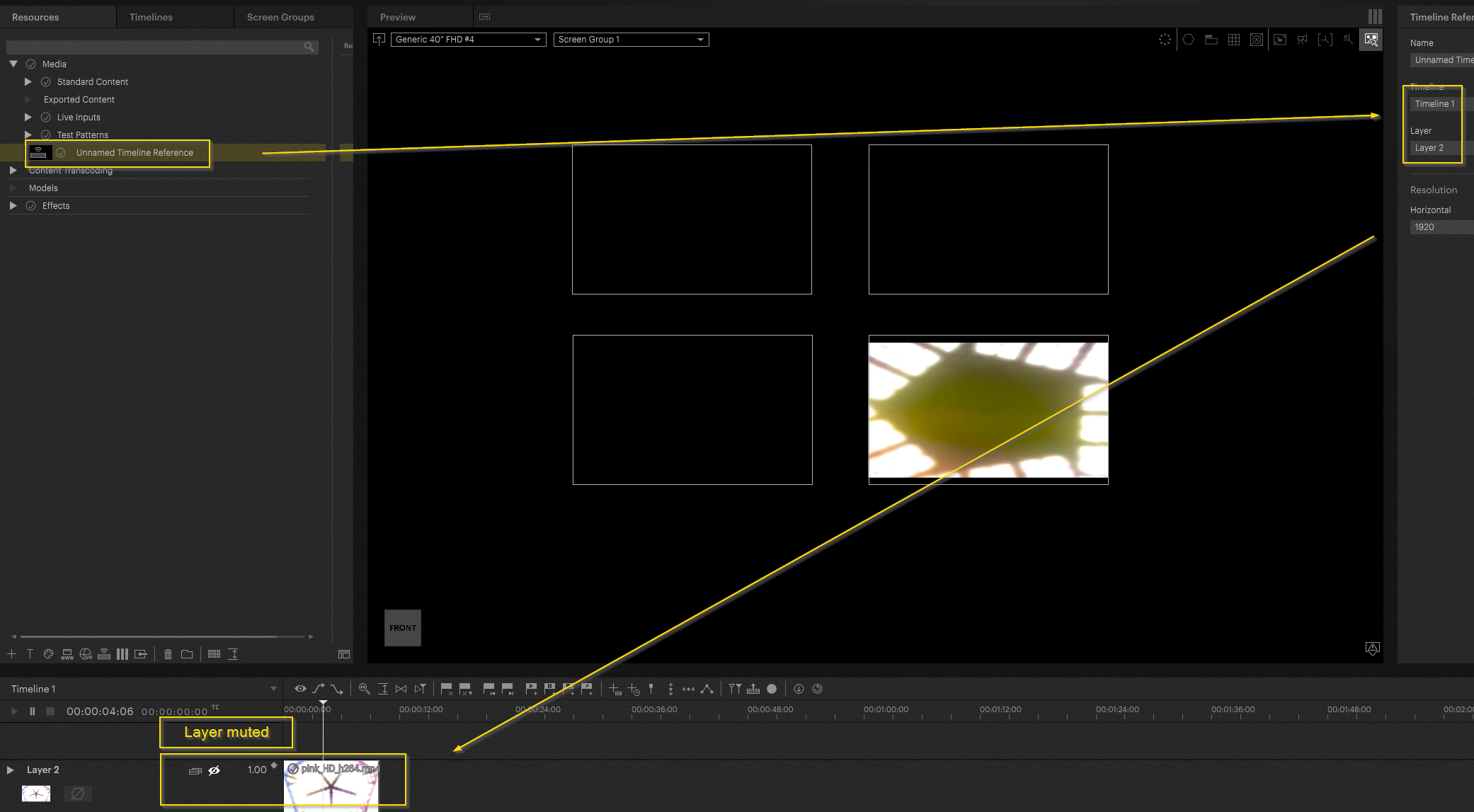
Now you can handle the reference objects similar to regular containers and work with position, size and opacity. The root reference container won't be shown on the timeline as it is muted.
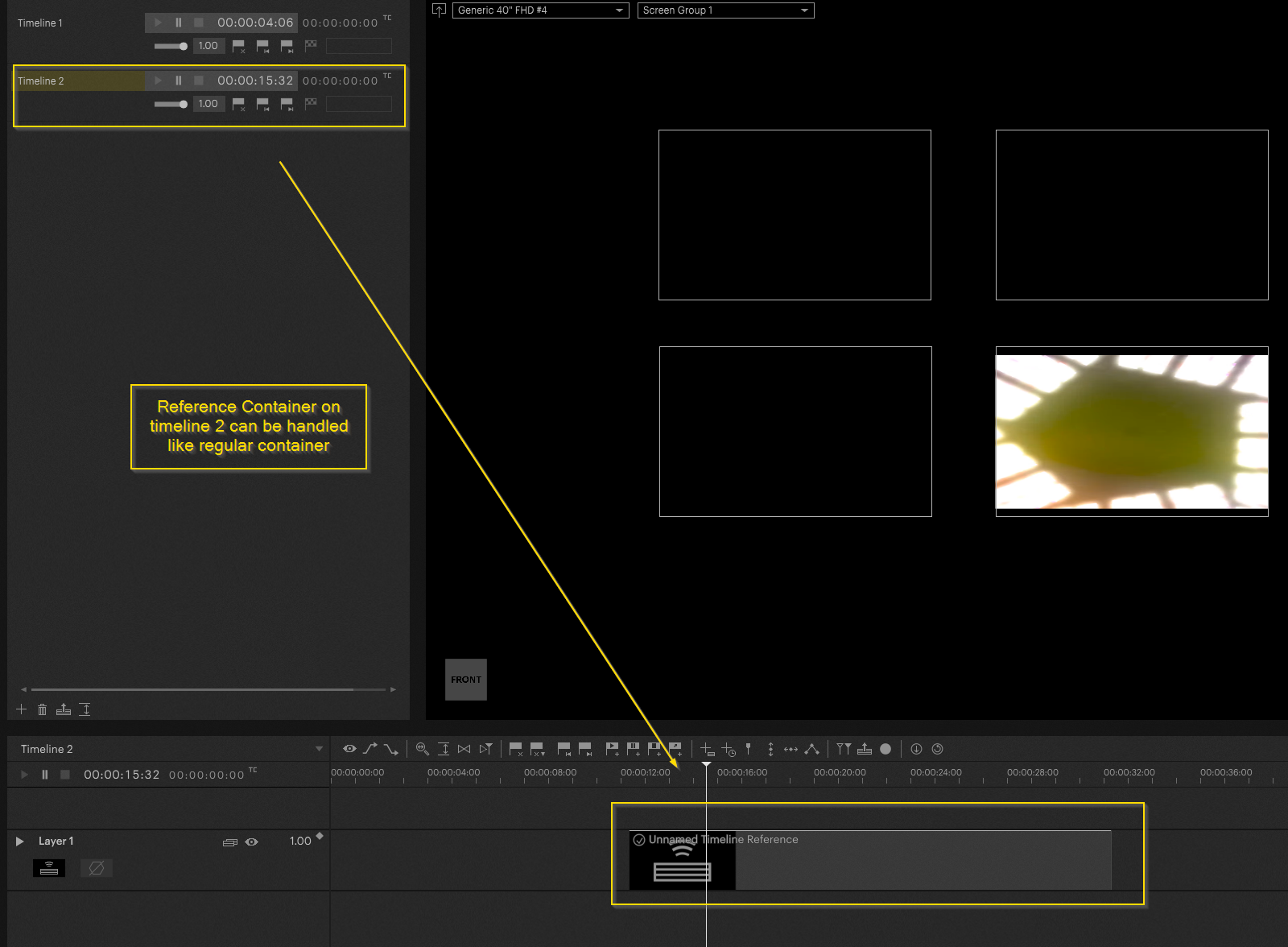
PIXERA 1.9.136 | 06. September 2023
 Contact Us
Contact Us


