Timeline Overview
Pixera's Timeline allows to place, arrange and manipulate images, 3D objects, audio and video content on Screens and other mapping objects in the Workspace. Multiple timelines can be created and played back simultaneously while a timeline can be controlled via the transport buttons in the user interface, Cues, cues on other timelines or external options like JSON/TCP, HTTP/TCP, Binary/TCP, Art-Net or Avio.
A Timeline's timebase is set in Frames per Second and can be configured in the Timeline settings via the Inspector. Pixera can output a Timelines Timecode via SMPTE or use an external timecode and synchronize a Timeline to it.
A Timeline consists of the following sections:
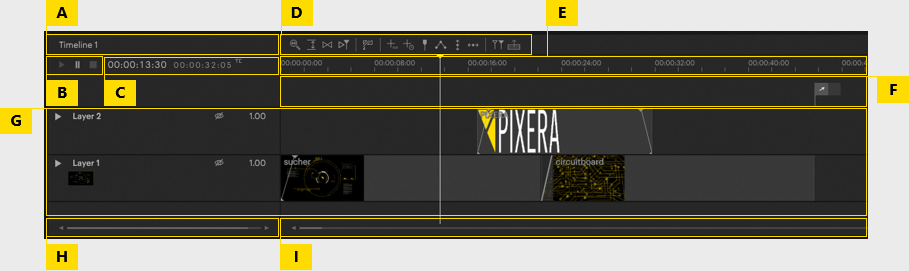
- Timeline Name
- Transport Buttons
- Timecode Display
- Timeline Tools
- Timeline Bar
- Cue section
- Layer section including the Layer Settings Area on the left side and the Clips Area on the right side.
- Layer Settings scroll bar
- Timeline scroll bar
 Contact Us
Contact Us


