Description
This Module is one of the most useful tools in PIXERA! It is creating an Action for all Cues on your Timeline, afterward you can connect your Cues in the Control node system.
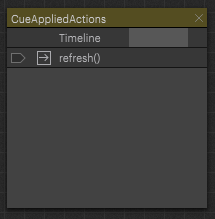
Usage
The CueAppliedActions Module is used heavily for quick programming, allowing users to create a large variety of cues to then quickly send a trigger via node to node connection to any other Module.
Applications could include making an automated loop of a show, resetting data over a Timeline's playout, or live event tracking of the system at certain points in time.
Procedure
You enter the Timeline name in the Timeline Action and run the Action “refresh()”, this will generate an Action for each Cue on the Timeline.
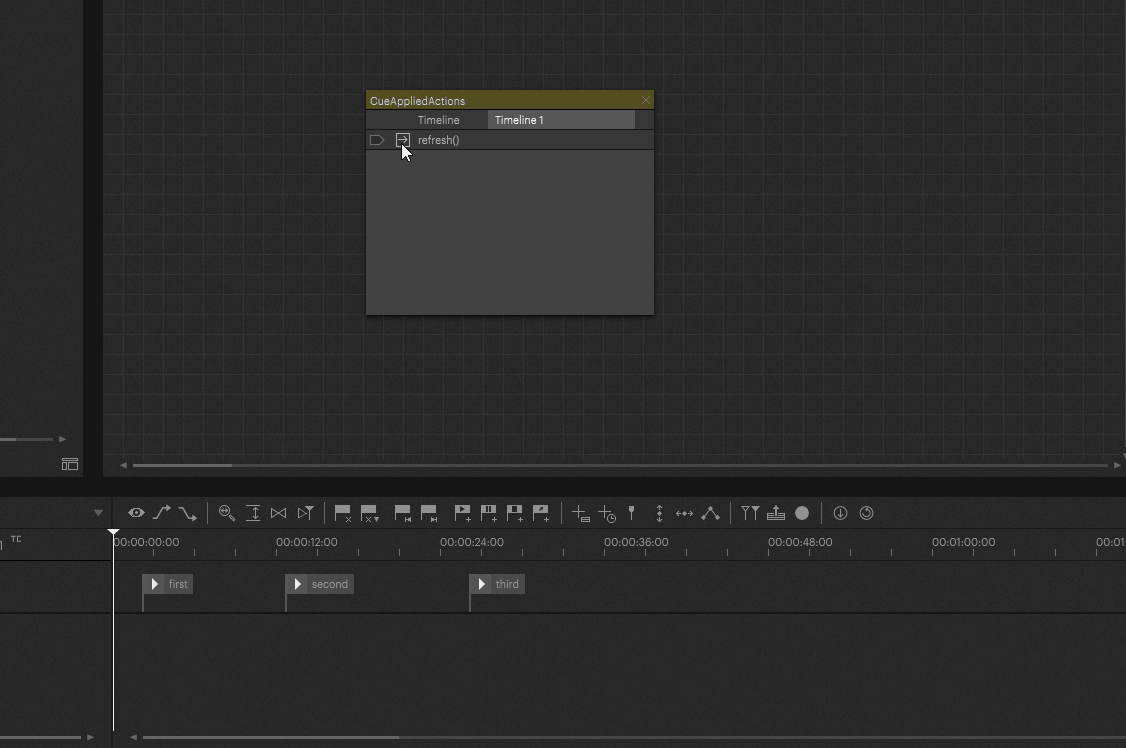
Afterward you can connect the Cues in the Node system, the Action will be triggered if the Cue is triggered.
Data
Actions
Action |
Info |
Input |
Output |
|---|---|---|---|
| Timeline | timeline (string) | - | |
| refresh | - | - |
PIXERA 1.9.153 | 10. October 2023 | CL
 Contact Us
Contact Us


