In this list you can find all audio interfaces that are officially supported and tested by PIXERA.
Supported and tested Sound Cards
- RME Fireface
- RME HDSPe AIO Pro 38-Kanal PCIe Soundcard
- RME HDSPe AES
- ESI U24 XL
- ESI Juli@
- Dante Virtual Soundcard
- Dante Focusrite PCI Soundcard
In general, all audio devices which are recognized in Windows should work in PIXERA as well.
NOT supported Sound cards:
- ASUS Xonar (it is incompatible with PIXERA)
NOTE
Only one sound interface can be used in PIXERA. Even if several interfaces are plugged in, only one can be used for playout in PIXERA.
Audio Interface | Sound Card assignment
The desired sound card for playing out audio files can be set in PIXERA in the Settings.
In the settings you will find the entry "Audio". Here you can set the desired interface, driver and sample rate.
The supported drivers are:
- ASIO
- WDM
- WASAPI
- MME (for Dolby Digital)
NOTE
Depending on availability and support, different modules and sample rates are displayed
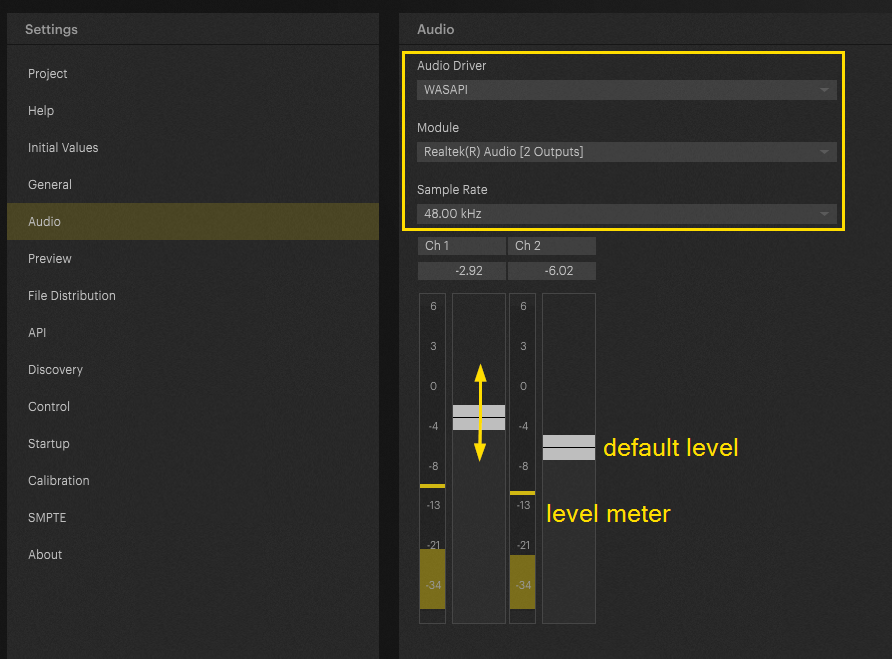
The number of channels displayed depends on the number of available outputs - this depends on the used sound interface.
A default level can be set on each channel. When the audio file is played, a level meter shows if the channel is overdriven.
 Contact Us
Contact Us


