Get the handle of an object
It is possible to copy the handle of an element by right-clicking on them and selecting "Copy Handle to Clipboard".
This feature is only available in version 1.9.xxx and above
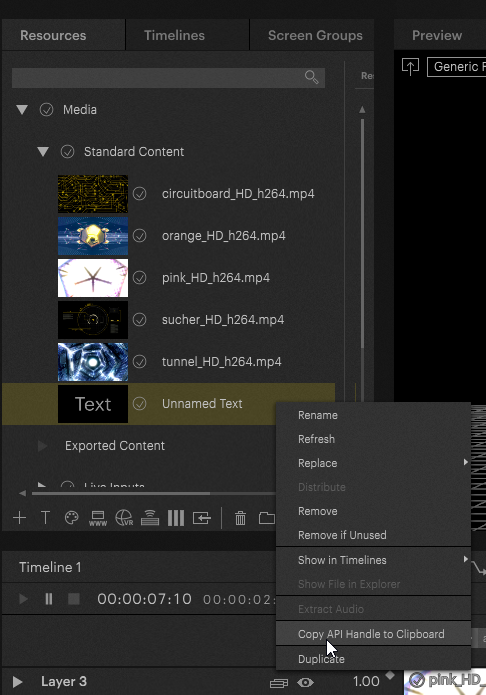
In 1.8 versions of Pixera we will need to manually gain access to handles on instances. Most instances in Pixera can use the “getInst(string path)” method which will return the handle of the instance.
Clips do not have a handle that can be returned from “getInst(string path)”, so in this case we will need to use the "getId()" function to return the ID of the clip, and then create a handle as described below.
Before 25.1
How to use the handle in Control with Lua Code
Most functions can use the handle as an argument!
We will set the text of this Text Resource as example:
--first we create a handle object and copy the handle
local handle = pixc.createHandle(6241433728519295)
--then we can do api calls directly with the handle
Pixera.Resources.Resource.setText(handle,"Hello World")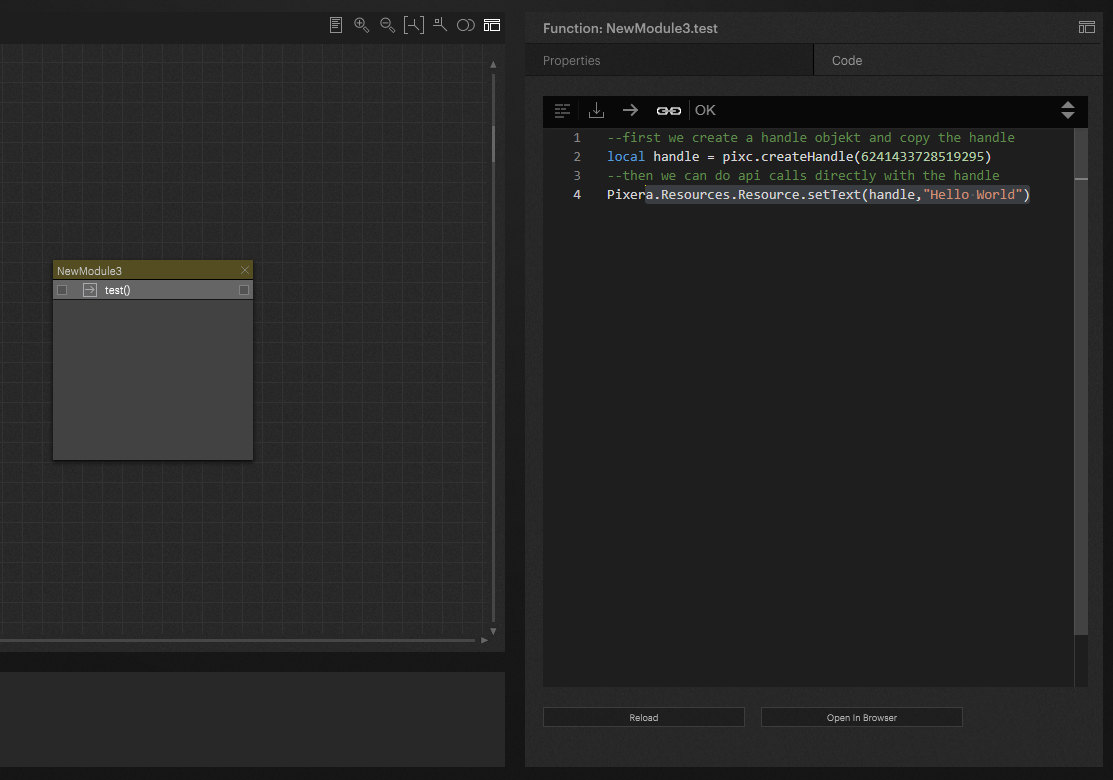
Result:
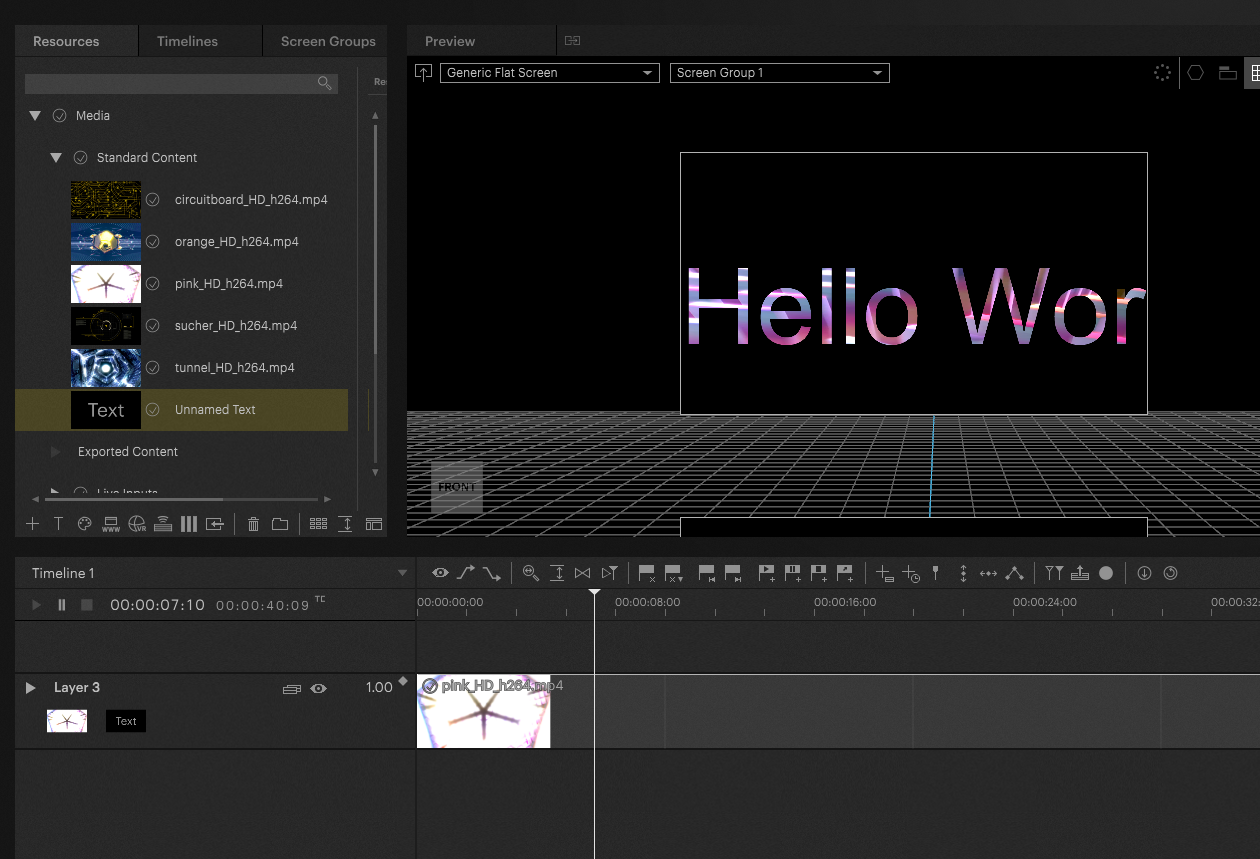
After 25.1
Starting with version 25.1, it is no longer necessary to create the handle from the number. You can now simply do:
Pixera.Resources.Resource.setText(6241433728519295,"Hello World")How to use the handle in the API with JSON
See the Quick Start Guide for the API first!
As an example, we set the same command with the API
{"jsonrpc":"2.0", "id":18, "method":"Pixera.Resources.Resource.setText", "params":{"handle":6241433728519295, "text":"API"}}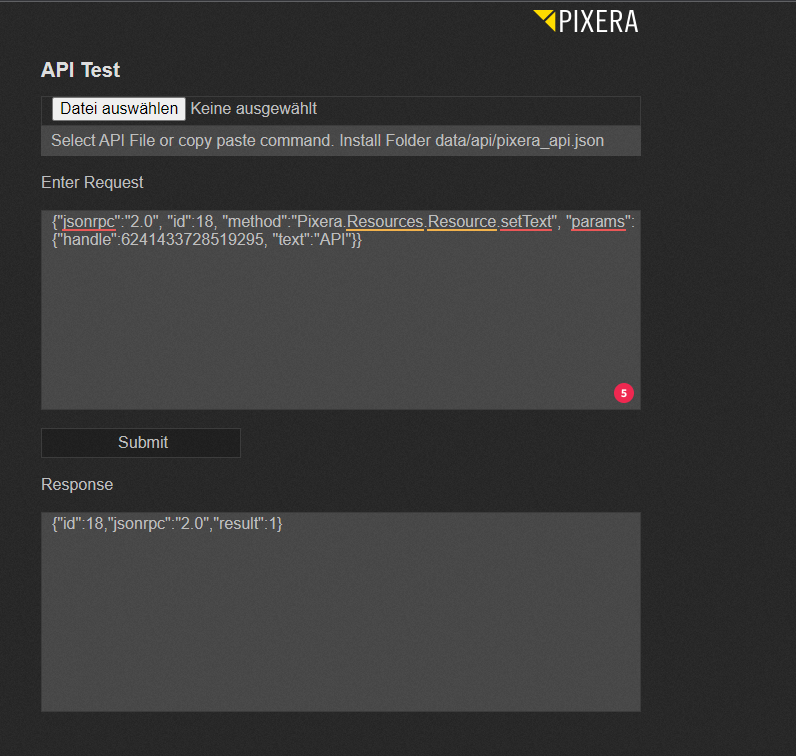
Result:
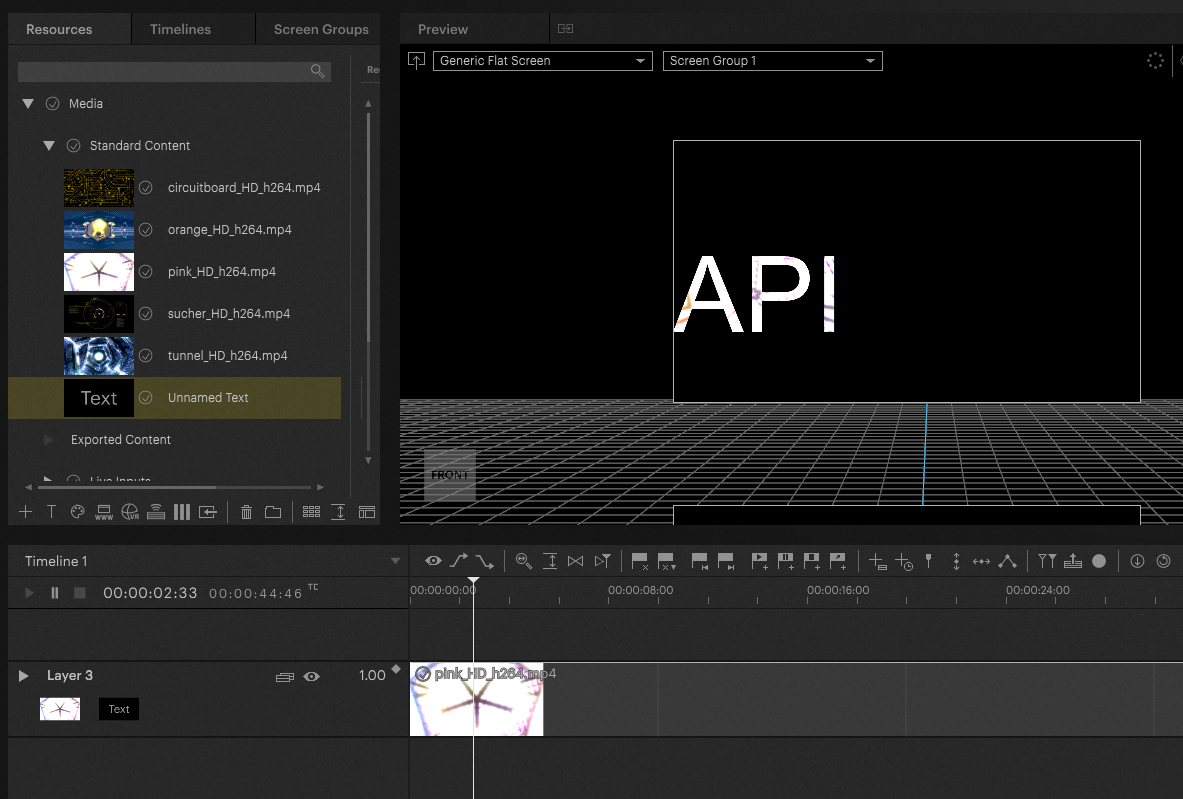
Pixera 25.2 INTER 38 | 12. August 2025 | J.B.
 Contact Us
Contact Us


