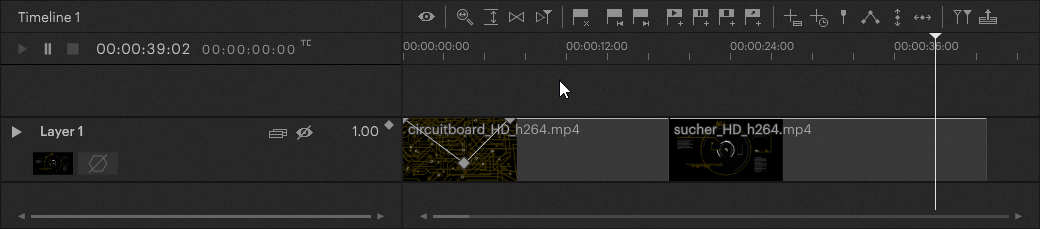Copying Keyframes
Keyframes can be copied by selecting them on the Timeline and pressing CTRL + C on the keyboard. The copied Keyframe can then be pasted to the current Nowpointer's position by pressing CTRL + V on the keyboard.
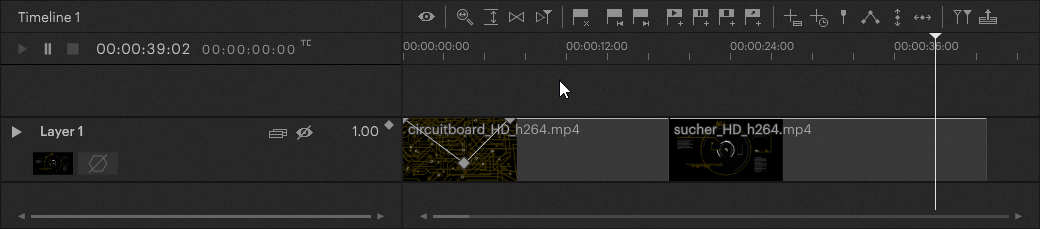
Try other keywords in your search
Copying Keyframes
Keyframes can be copied by selecting them on the Timeline and pressing CTRL + C on the keyboard. The copied Keyframe can then be pasted to the current Nowpointer's position by pressing CTRL + V on the keyboard.