Workspace Tools - Screens
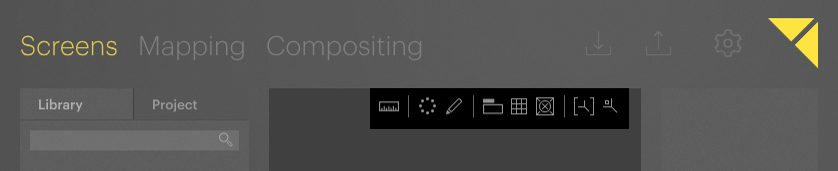
 |
Measure Positions and Distances |
Tool to measure positions and distances of objects in the Workspace |
|
 |
Auto Transform Editor |
Opens the Auto Transform Editor window to programmatically create and edit objects (based on the currently selected object) |
Ctrl+Alt+A to apply the current settings |
 |
Edit Mesh |
Mode to edit object mesh of the currently selected object. Click multiple times to cycle through the three edit modes Standard, FFD Modifier and Vertex Modifier. See Edit Mesh for details. |
E |
 |
Show Labels |
Enables object labels |
|
 |
Show Grid |
Enables a grid representing the ground plane to allow for better orientation in the Workspace |
G |
 |
Show all objects |
Adjusts the zoom of the camera to fit all objects into the view |
|
 |
Reset Camera |
Resets the camera to a position that will show all object in the Workspace |
R |
See Also
1. Mapping
2. Compositing  Contact Us
Contact Us


