Mappings for projectors and screens are created automatically by default.
If the screen or the projector is moved (for example in case of a active tracking), the mapping is analyzed and adjusted at any time. This leads to the fact that a mapping adapted by the user (for example by a warping) is "destroyed" and/or a new mapping is produced, as soon as a projector hits a screen.
This can lead to unwanted results under certain circumstances.
If this option is deactivated, a mapping will only be created if this link is created in the "Output Routing".
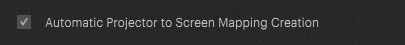
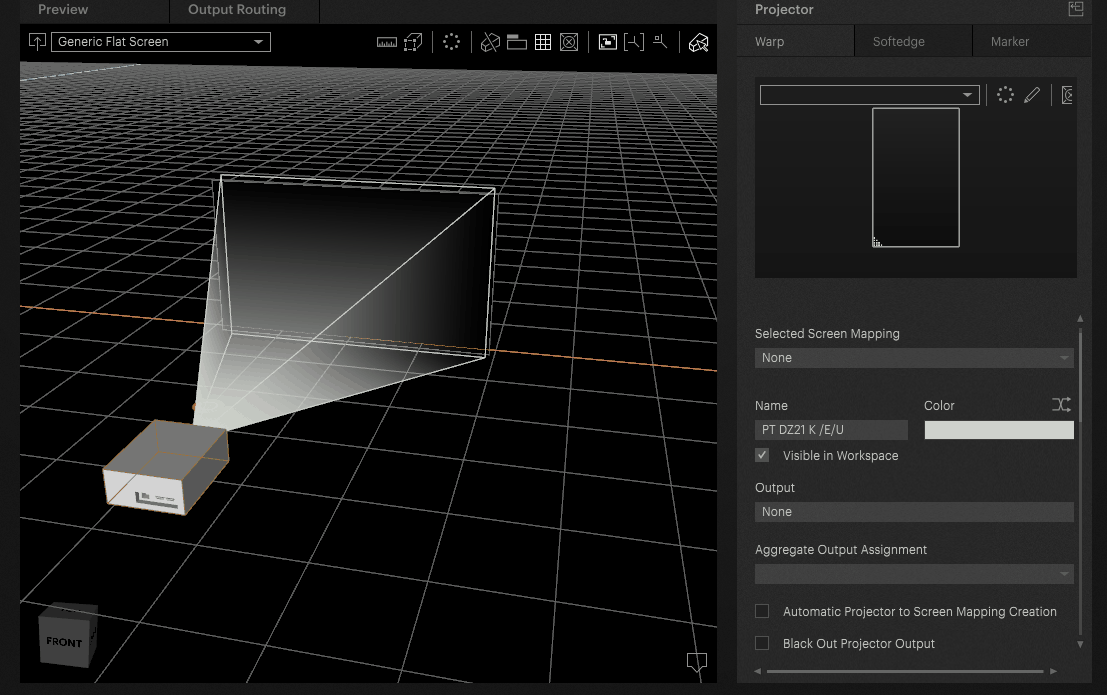
USE CASES
Moving Screens
A screen is not constantly seen by the projector due to movement - the initial mapping should not be destroyed by this.-
Large projects
It often happens that a projector sees several screens, but only one screen of them is relevant for the projector. In this case, "Activate Screen Mapping" would have to be manually deactivated for each projector for each screen that is not relevant.In this case, it makes sense to disable "Automatic Projector to Screen Mapping Creation" and create a mapping only for the relevant screen in "Output Routing".
Default Settings for Mapping Creation
The default setting for "Automatic Projector to Screen Mapping Creation" can be found in the Settings of Pixera - Initial Values. In here the automatic creation can be disabled as default setting.
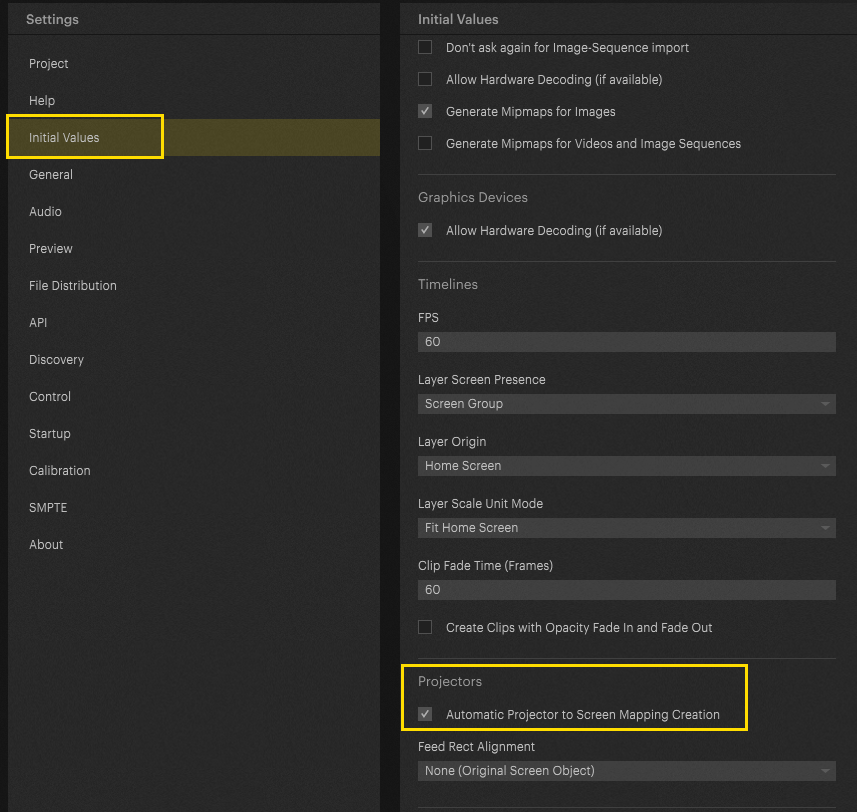
 Contact Us
Contact Us


