Description
With this Module, you can read and iterate through a CSV file. It is also possible to generate individual cells as an Action.
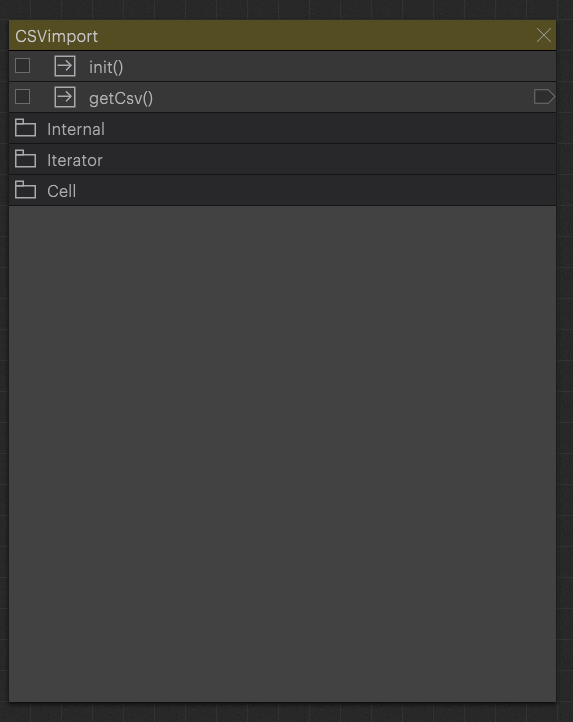
Usage
The Module can be set up in the properties, for this the path of the CSV file must be specified in "CSV Path". Bringing in CSV files has multiple uses, you can bring in data or save data for quick changes. You can have templates for data to then modify later. You can also have data be changed from an outside source over a time period.
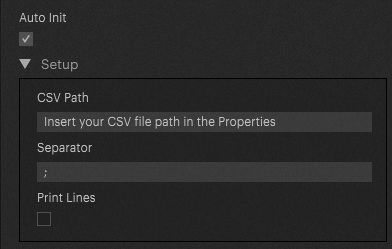
Procedure
Use in Code:
With getCSV() the whole CSV is retrieved. After the CSV was fetched, the stored variable can also be used like CSVimport.rows[1][1] in code.
Use as Iterator:
With the iterator functionality, parts of the CSV file can be stepped through, the start and end points are specified in the properties.
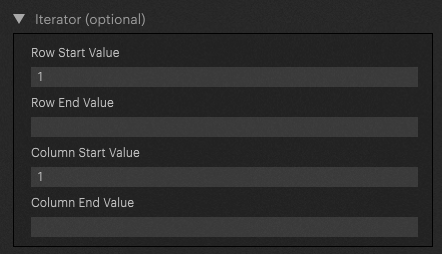
If the "Row end value" or the "Column end value" is left blank, then there is no limit.
The functionality for this can be found in the iterator folder of the Module.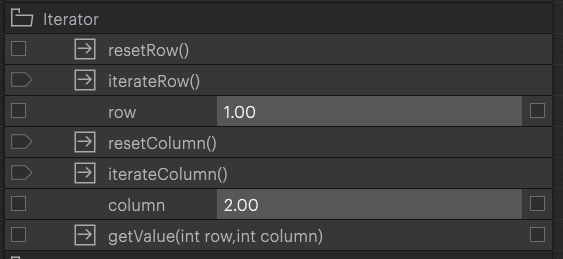
Use for Specific Cell:
It is possible to create Actions for specific cell’s, fill in row and column number and click Create Action to create an Action in the “Cell” folder.
Iterator:
In the properties you can set where you want to start and from when it should jump back to the start value. The “getValue” gets the value from the currently set line. It can also be called with 2 arguments.
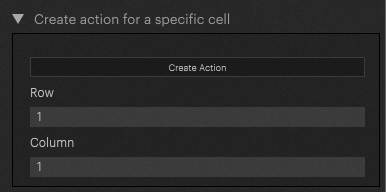
If the "Row End Value" or the "Column End Value" is empty, then it has no limit.
Info
The Module can also be used with text files.
As an example, if used with a .txt file and the separator is set to “ ”, individual words can be iterated through or addressed.
Data
Actions
Action |
Info |
Input |
Output |
|---|---|---|---|
| init | - | - | |
| getCsv | Read in CSV file, sends table which complete file in table format | - | - |
| Internal | FOLDER | FOLDER | FOLDER |
| fileExist | file (string) | - | |
| linesFromFile | file (string) | - | |
| Iterator | FOLDER | FOLDER | FOLDER |
| resetRow | - | - | |
| iterateRow | - | - | |
| row | val (int), doSet (bool) | result (int) | |
| resetColumn | - | - | |
| iterateColumn | - | - | |
| column | val (int), doSet (bool) | result (int) | |
| getValue | Uses column and row action as preset if called without arguments. Gets the value from selected cell | row (int), column (int) | result (string) |
| Cell | FOLDER | FOLDER | FOLDER |
| build | (hidden) | - | - |
Parameters
Name |
Content |
Type Hint |
Options Source |
Options Action |
| Auto Init | TRUE | bool | [] | |
| CSV Path | Insert your CSV file path in the Properties | string | [] | |
| Separator | ; | string | [] | |
| Print Lines | FALSE | bool | [] | |
| Create Action | Create Action | button | self.build | |
| Row | 1 | number | [] | |
| Column | 1 | [] | ||
| Row Start Value | 1 | number | self.init | |
| Row End Value | number | self.init | ||
| Column Start Value | 1 | number | self.init | |
| Column End Value | number | self.init |
PIXERA 2.0.108 | 18. June 2024 | CL
 Contact Us
Contact Us


