In PIXERA you have the ability to easily jump to Cue or Time by right-clicking and selecting "Fade to Time / Cue".
Fade to Cue
Right-click on the cue and select "Fade to this Cue".
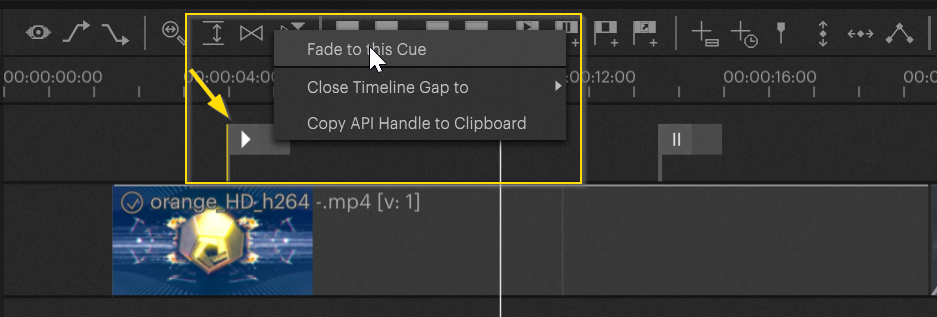
Fade to Time
Right click into the time bar and "Fade to Time".
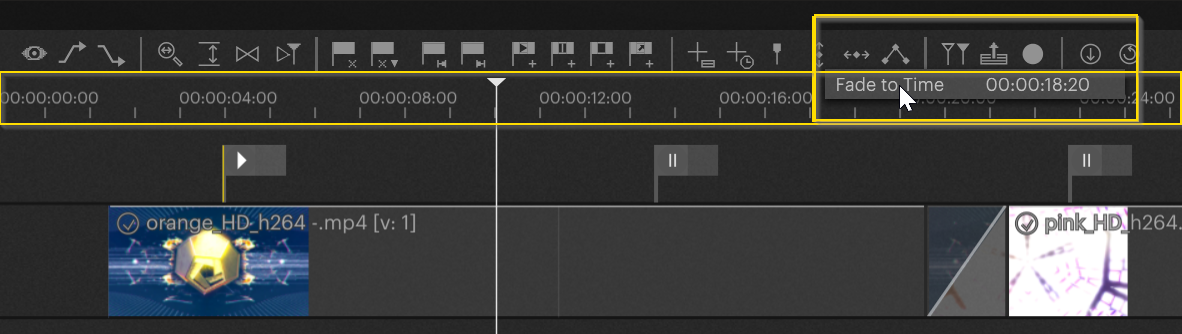
Change the default fade time
The default fade time in Pixera for fade to cue / time is always 250ms.
You can change this in: Settings / General
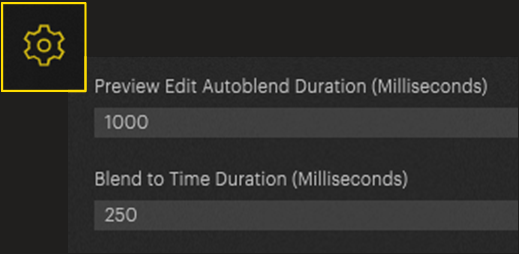
You may also be interested in:
Shortcuts
Delay Fades and Jumps to Cues (Preload unexpected Jumps)
Pixera 2.0.65 | 11. July 2024 | R.W.
 Contact Us
Contact Us


