Important Information
Abbreviations and naming used in this manual
PIXERA mini: PXm
Identifying the product and other information
This instruction manual relates to media server and media player systems from AV Stumpfl GmbH.
The model designation and serial number are located on the media server’s serial number tag.
For the PXm; the serial number tag is located on the bottom of the unit.
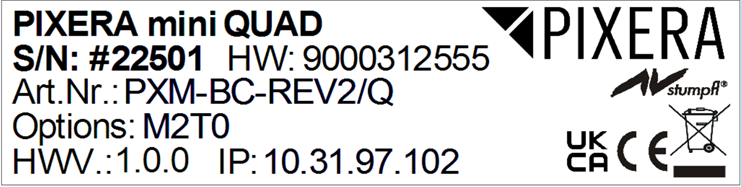
General information about this instruction manual
With this instruction manual, users of AV Stumpfl GmbH media servers are provided the necessary information for the safe use of their systems.
The safety instructions resulting from the legally prescribed risk analysis and assessment are an essential part of these instructions.
- IMPORTANT! Please read these instructions carefully before using your system! Store this instruction manual in a safe place for later reference.
-
IMPORTANT! Due to the high number of possible configurations, it is not possible to provide specific instructions for all the individual components in this manual.
For specific questions and further support, please contact us at:
AV Stumpfl GmbH, Tel: +43 (7249) 42811, support@avstumpfl.com
Subject to change without notice. All information is provided without guarantee and liability.
Safety information
The safety information in this instruction manual can be broken down into the following categories:
-
WARNING is used for hazards that could result in death or serious injuries.
-
CAUTION is used for hazards that could result in minor injuries.
-
IMPORTANT is used for all other cases where the potential for material damage exists or specific actions are recommended.
Target group/qualifications
The use of media server systems requires specialist AV and IT knowledge. For this reason, the use of media server systems should be limited to qualified personnel. Media server system owners and operators must ensure this via organizational measures.
The qualified personnel responsible for installation and maintenance must also be able to prevent any remaining risks in terms of health and safety with their understanding of the existing dangers.
Warning about electrical hazards
Electrical hazards can arise across a media server system’s entire life cycle. These can arise not only from the media server system, but the electrical installation on site as well.
-
WARNING! Dangerous situations can arise from the careless handling of the server system or faulty electrical installation.
These can result in severe injury or death!
Intended use
The media server systems are meant exclusively for use in rooms with normal operating conditions (temperature, humidity, radiation) such as air-conditioned server rooms, offices and other rooms with similar conditions.
Warning about foreseeable misuse
-
WARNING! Dangerous situations can arise from using the server systems in unsuitable environments.
These can result in severe injury or death! -
WARNING! Dangerous situations can arise from unauthorized modifications.
These can result in severe injury or death!
Do not attempt to modify the existing protections!
Installation on site
Checking for transport damages
Check the packaging and the media server system for possible damage that could have arisen during transport. If you find damage, please report it immediately to your vendor or AV Stumpfl GmbH.
-
IMPORTANT! Add-on cards can sometimes become partially detached from their slots during transport.
In this case please report it immediately to your vendor or AV Stumpfl GmbH.
Danger from condensation
-
WARNING! A difference in temperature of 15°C between the room’s temperature and the media servers can lead to condensation. This can lead to short circuits and other damage. These can lead to the risk of electrocution. Electrocution can result in severe injury or death!
Danger from incorrect posture and overexertion
-
WARNING! Due to the weight and dimensions of the server system, physical danger can arise during set up and installation.
Danger from tipping
-
WARNING! The server system can tip over from improper transport or installation. This is particularly true for rack systems that have a high center of gravity due to their construction.
This can result in severe injury or death!
Installation on site
AV Stumpfl GmbH recommends installing the server in an air-conditioned server room. Select a site that is:
- Clean, dry and free of particles in the air (except for normal dust).
- Not near sources that cause vibrations or shaking.
- Protected from strong electro-magnetic fields that arise from electrical devices.
- Provides access to a properly grounded wall socket.
- Able to be equipped with surge protection, particularly in areas subject to thunderstorms.
- Provides sufficient space for access to the power cables, as these are the primary way to disconnect the server from the power supply.
- Provides sufficient space to ensure air circulation (for cooling).
Danger from noise
-
WARNING! Some server systems emit noise. Generally, this noise is produced by the system fans.
In certain situations, this can lead to hearing damage. Communication near such server systems can also be impaired.
Initial installation
Notes for rack system installations
Install a line disconnector for the entire rack system.
This line disconnector must be easily accessible and have a label that states that it controls the power supply to the entire unit and not just the servers.
Danger from improper voltage supply
-
WARNING! Dangerous situations can arise from improper voltages. These can lead to the risk of electrocution.
Electrocution can result in severe injury or death!
The server system can be operated in combination with an uninterruptible power supply (UPS). In this case, please follow the instruction manual for the UPS system!
Danger from improper grounding
-
WARNING! Dangerous situations can arise from improper grounding. These can lead to the risk of electrocution.
Electrocution can result in severe injury or death!
Proper grounding is also very important for protection against EMC interference.
Danger from fire
-
WARNING! Dangerous situations can arise from improper electrical installations. These can lead to the risk of fire.
Fires can result in severe injury or death!
Operation, maintenance, modifications, cleaning and disassembly
Electrical hazards
Incidents arising from electrical hazards can occur during operation, maintenance, when making modifications, cleaning or disassembling the server.
Turn off all connected peripheral devices before opening the media server system.
NOTE: Opening the media server system will void its warranty!
-
WARNING! Dangerous situations can arise if the server system is not turned off before opening the system.
These can result in severe injury or death!
Additional comments on the subject:
- The power button will NOT disconnect the system from the source of power. The server system must be completely disconnected from the source of power.
- To do this, all power cables must be removed from the electrical outlet.
- A system may be equipped with multiple power cables. In such cases, ensure that all power cables have been unplugged.
- Do not make any modifications to the power cable and do not use any cables except those with the correct specifications. Each power supply in the system must be connected to the power source via its own cable.
- Power supplies do not have any parts that can be serviced by the user.
- Never open a power supply. Power supplies contain dangerous voltages, currents and energy sources. Send the device back for any necessary maintenance work.
- The server system can unexpectedly restart after an interruption in the supply of power.
One exception is components that can explicitly be plugged in (hot-plug) or swapped (hot-swap) during operation. Please note the following safety instructions for hot-plug power supplies.
Electrical hazards related to hot-plug power supplies
Electrical accidents can occur when exchanging hot-plug power supplies.
-
WARNING! Dangerous situations can arise from the careless handling of hot-plug power supplies.
These can result in severe injury or death!
Avoiding data loss
-
IMPORTANT! Remember to backup your data before performing any maintenance or any other similar work inside your media server system.
Check to ensure that your data restoration system works properly.
Disassembly and assembly of the housing
Should you need to remove the media server system’s housing for maintenance work or any similar work inside the system, make sure to store all screws and fastenings in a safe place.
NOTE: Opening the media server system will void ins warranty!
Once you have completed your work on the media server system, reassemble the housing using the original screws and fasteners.
IMPORTANT! Operating the system without its case can lead to damage for the system components. Reattach the case as follows:
1. First, ensure that you have not left any tools or other parts in the system!
2. Check whether all cables, add-on cards and other components are correctly configured and attached.
3. Re-mount the panels onto the product’s frame!
Danger from sharp corners and edges
-
CAUTION! Despite careful selection of the components, sharp corners and edges can occur on the sheet metal housing. Plastic parts can also break during assembly or disassembly and leave sharp corners and edges.
Injuries can be the result. - Work with care and avoid sharp corners and edges.
- Wear protective gloves especially when working on the housing and when installing rack systems!
Danger of pinching
-
CAUTION! Moving parts can pinch fingers. Injuries can result!
Danger from hot components
-
WARNING! During operation, the processor and heat sink can get very hot. Burns can result.
Danger from moving parts
-
WARNING! Server systems contain moving parts, such as rotating fan blades.
Contact with such components can cause injury.
Danger from batteries
-
WARNING! A danger of explosion and corrosion can arise from improper battery replacements. Hazardous substances can be leaked.
Improper use can result in serious injury.
Preventing damage caused by a lack of ESD measures
-
IMPORTANT! Electrostatic discharge can damage electronic components, circuit boards and other components.
Perform all work at an ESD workstation!
If such a workspace is not available, you can achieve a degree of protection against electrostatic discharge by wearing an anti-static wristband. You can use these to keep you grounded by attaching the clip to any unpainted metal part of your computer case.
Always handle circuit boards with utmost caution. They are extremely sensitive to electrostatic discharge. Hold circuit boards by the edges.
After removing the circuit board from its protective case or the server, place it right side up on a grounded, fully discharged surface. We recommend the use of a conductive foam pad and not the board’s protective case.
Never drag the board across a surface.
Use gloves when working with sensitive components.
Preventing damage due to improper cooling and a lack of air flow
-
IMPORTANT! Make sure that all cooling fins of the heat sink and/or the ventilation slots are not covered.
Route all cables carefully to avoid disturbances in the air flow and avoid cooling problems.
To ensure proper cooling and air flow, only operate the system with its case fully assembled.
Preventing damage caused by unsuitable cleaning agents
-
IMPORTANT! Only use suitable cleaning agents.
A microfiber cloth is suitable for external cleaning.
Compressed air may be used to clean the inside of the server system. Please ensure that the air is applied gently and from a sufficient distance, as the components can otherwise be damaged.
Vacuum cleaners are not suitable for cleaning the inside of the media server system.
Instructions for disposal
The media server system and batteries must be properly disposed of as electrical waste at the end of their use. The disposal of electrical and electronic equipment is regulated by law. Please observe all local regulations. Disposal via household waste or ordinary industrial waste is not permitted.

Many of the materials are reusable. By following this notice, you make an important contribution to protecting the environment.
Specifications
To ensure proper operation, make sure that the following operating conditions are met for the media server.
-
IMPORTANT! When you receive your media server, place it in the environment where you will install it. Leave the server in its shipping crate at its final destination for 12 hours and do not connect it to the power supply! This resting period prevents thermal shock and condensation.
Ambient temperature
An ambient temperature range of 21°C to 23°C is optimal for server reliability. This temperature range allows the recommended relative humidity level to be maintained quite easily. The maximum admissible temperature range is between 10°C and 30°C. Please bear in mind that high temperatures have a negative effect on the components’ life cycle.
Relative humidity
Ambient relative humidity levels between 45% and 50% are the most suitable for data processing operations.
- Prevent corrosion
- Provide an operating time buffer in the event of environmental control system failure.
- Help avoid failures caused by the intermittent interference from static discharges that occur when relative humidity is too low.
The maximum admissible relative humidity range is between 20% and 80% (noncondensing).
Airflow considerations
- Ensure that ventilation openings, such as cabinet doors, for both the inlet and exhaust of the server provide a minimum open area equal to the server’s open areas.
- Take care to prevent recirculation of exhaust air within a rack or cabinet.
- Manage cables to minimize interfering with the server exhaust vent.
In case the lighting effect device is equipped with fans:
- Ensure unobstructed airflow through the chassis. Ensure that air enters at the front of the server housing. Ensure that air exits at the openings designated for this purpose:
PXm: back and right side.
Scope of delivery
PXm: Power Supply Unit, Power Cable, mDP to DP Adapter, Manual
Warranty
We offer 2 years warranty on PIXERA media servers. An additional warranty of total 3, 4 or 5 years is available on request. IMPORTANT! Please note that opening or modifying the media server voids its warranty.
Environmental specifications – operating
|
Temperature (altitude less than 1000m, no direct sunlight) |
10°C to 30°C |
Maximum Temperature Gradation |
10°C per hour |
Temperature De-Rating (altitude more than 1000m) |
Reduce max. temp. by 1°C per 300m |
Maximum Altitude |
3000m |
Relative Humidity (noncondensing) |
20%RH to 80%RH |
Maximum Humidity Gradation |
10%RH per hour |
Environmental specifications – storage
Temperature (no direct sunlight) |
-30°C to 55°C |
Maximum Temperature Gradation |
20°C per hour |
Relative Humidity (noncondensing) |
5%RH to 95%RH |
Maximum Humidity Gradation |
10%RH per hour |
Power supply
Power Supply |
100-240VAC, 50-60Hz |
Power Consumption Peak |
150W |
Power Consumption Average with High Load * |
120W |
Redundant Power Supply Hot-Plug |
Not available |
Heat dissipation
Heat Dissipation Peak |
520BTU/h |
Heat Dissipation Average with High Load * |
410BTU/h |
Physical
Case Dimension (WxDxH) |
215 x 230 x 44,4mm |
Max. Product Dimension (WxDxH)* |
215 x 230 x 44,4mm |
Power Supply Dimension (WxDxH)* |
63 x 190 x 41mm |
Product Weight |
2,5kg |
Power Supply Weight |
0,6kg |
Shipping Dimension |
500 x 310 x 110mm |
Shipping Weight |
4,5kg |
Dimensions PXm
IMPORTANT! Please note that due to the production process there may be deviations in the dimensions. For exact dimensions please use the measures of the actual device.
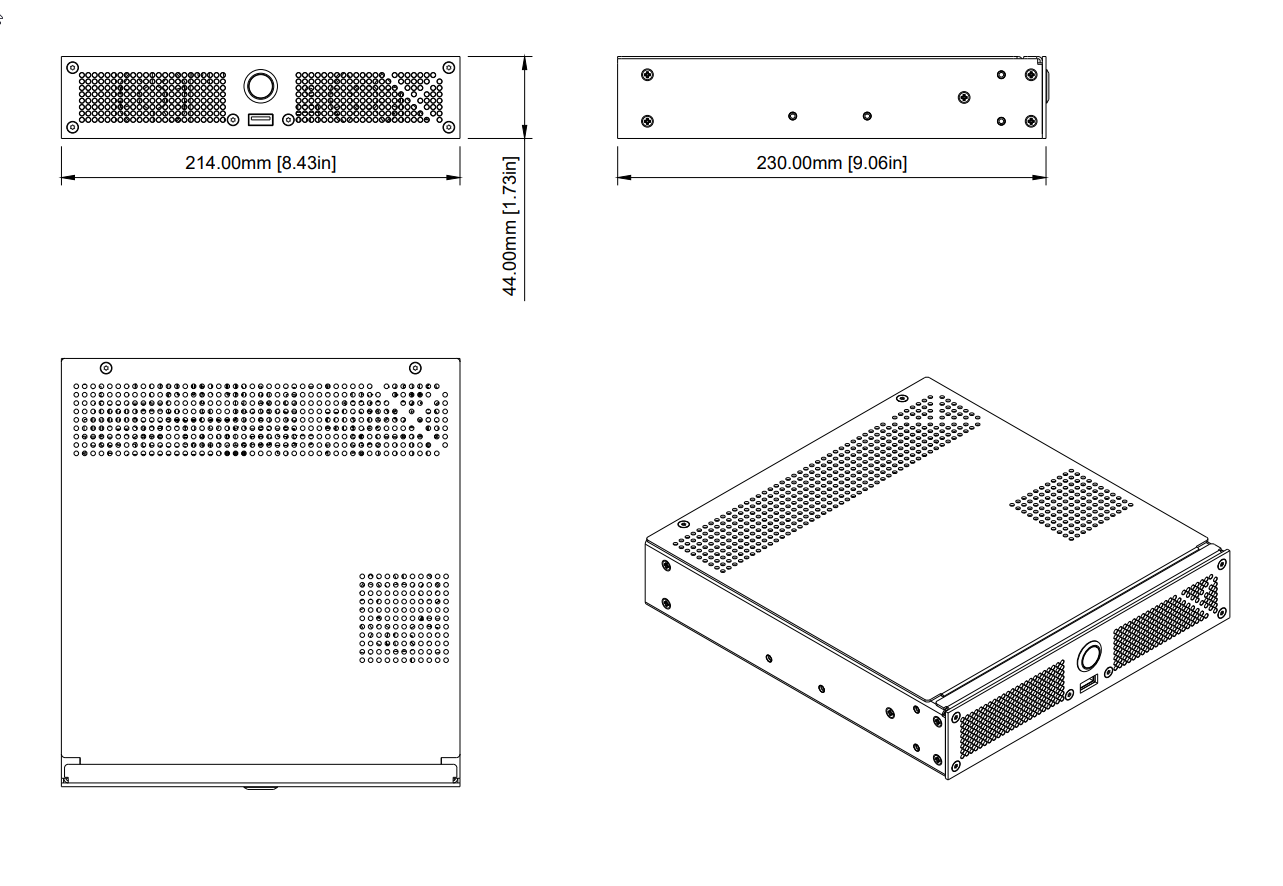
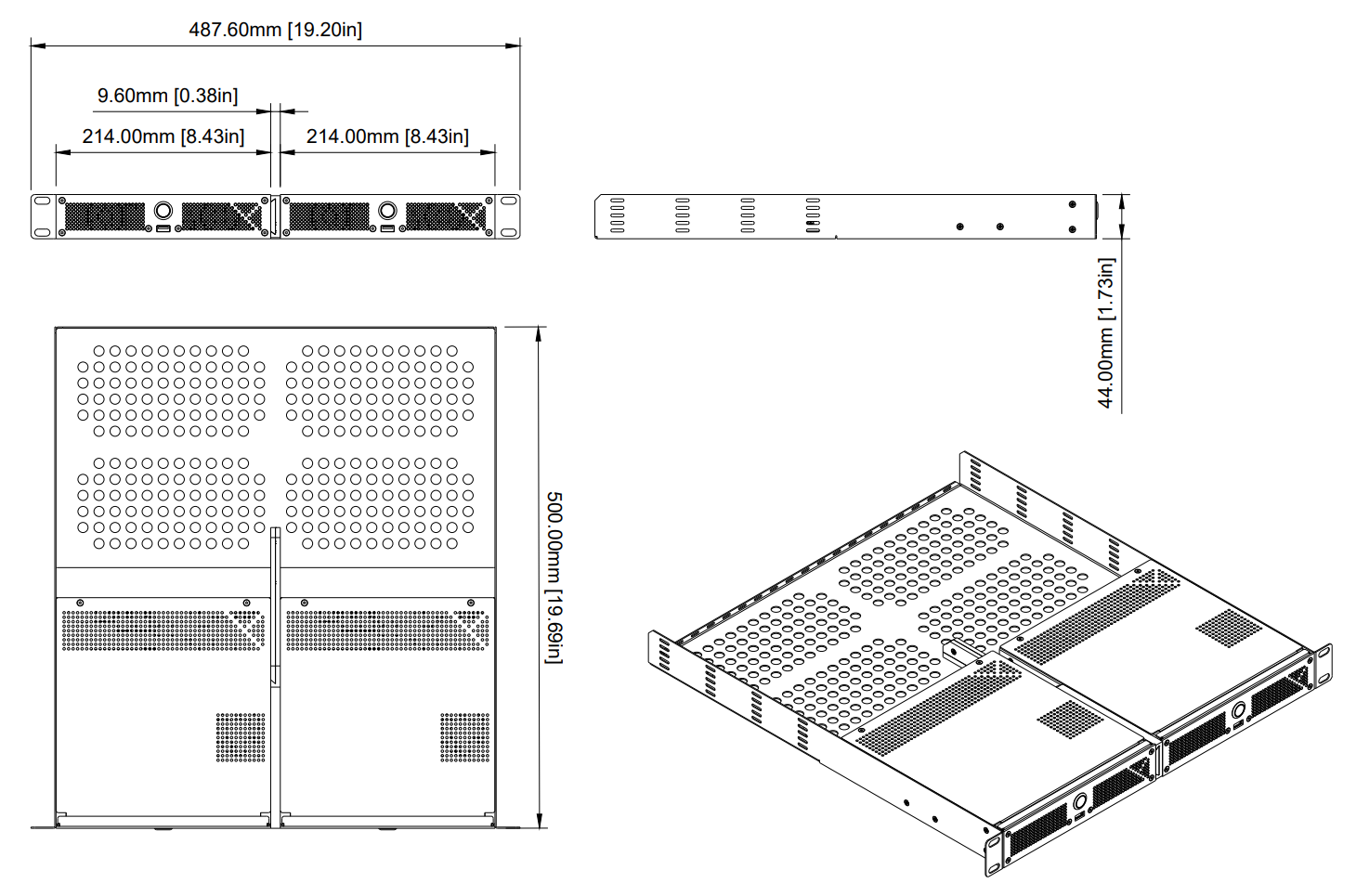
Front view PXm
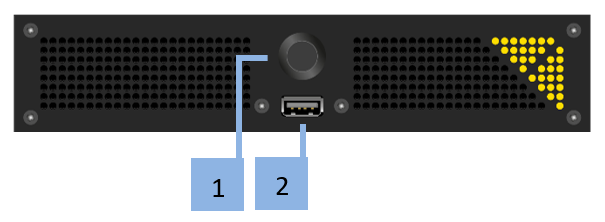
Description front views
- Power button
- USB2.0 port
Rear views PXm
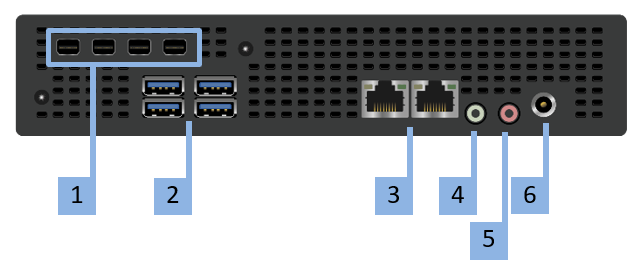
Description rear views PXm
- 4x Video Output:
Video output standard: mDP1.4
Video output resolution (max.): 4x 1920x1080 @60Hz or 1x 4096x2160 @60Hz
EDID management: Yes
Output D: left, Output A: right - 4x USB3.0
- 2x 1Gbps LAN: 10Mbps, 100Mbps and 1Gbps speeds are supported
Left Port = LAN1: The fixed IP address of this LAN socket can be found on the serial number label.
Right Port = LAN2: The IP address of this socket is 1 higher than LAN1. For example, if LAN1 has the address 10.30.1.1. then LAN2 has the address 10.30.1.2.
Please note that these are the IP addresses of the delivery state of the media server. All IP addresses can of course be changed individually. Please see the network settings of the operating system for the currently set IP address. - Stereo Audio Output
- Mic Input
Power Supply Input.
Input voltage range: 19VDC/7,9A – 24VDC/6,25A
Power: 150W
Polarity: tip = + / shield = GND
IMPORTANT! Using an input voltage and polarity other than that specified may damage the product!
Options PXm
NVMe option: NVMe 1TB
NVMe storage for high data rate applications.
- Option Code: M1T0
The NVME 1TB is installed internally. There are no connectors or operating controls available.
In the operating system you will see an additional drive. The drive letter can either be D:, E: or F:, depending on the configuration of the system.
The maximum constant physical read rate of this drive is 1,6GB/s. (Peak values can be higher.)
NVMe option: NVMe 2TB
NVMe storage for high data rate applications.
- Option Code: M2T0
The NVME 1TB is installed internally. There are no connectors or operating controls available.
In the operating system you will see an additional drive. The drive letter can either be D:, E: or F:, depending on the configuration of the system.
The maximum constant physical read rate of this drive is 1,6GB/s. (Peak values can be higher.)
Mechanical installation
This section provides information on installing the media servers.
There are a variety of rack units on the market, which may mean that the assembly procedure will differ slightly from the instructions provided. You should also refer to the installation instructions that came with the rack unit you are using.
-
CAUTION! Never mount the media server solely on the 19" mounting bracket attached to the server. This will break the 19" mounting bracket and damage the server, the rack and may cause injury.
-
CAUTION! Do not pick up the server with the front handles. They are designed to pull the chassis from a rack only. This may damage the server and may cause injury.
Precautions
- Ensure that the leveling jacks on the underside of the rack are fully extended to the floor, with the entire weight of the rack resting on them.
- For single rack mounting, stabilizers must be attached to the rack.
- For multiple racking systems, the racks must be coupled together.
- Always make sure that the rack is stable before pulling a component out of the rack.
- You may only extend one component at a time - the simultaneous extension of two or more components can cause the rack to become unstable.
- The units must be installed in a rack in such a way that no dangerous condition arises due to uneven mechanical loading.
- Install the heaviest server components on the bottom of the rack first, and then work your way up.
- Use an uninterruptible power supply (UPS) to protect the server from power surges and voltage spikes and keep your system up and running in the event of a power failure.
Mounting the Vesa Mount on PXm
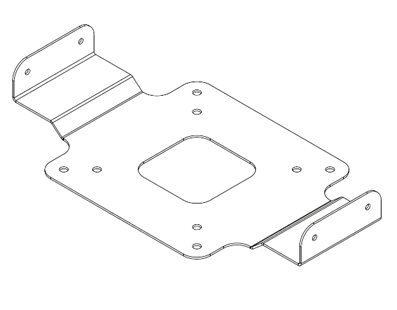

Mounting the Dual Rackadapter on PXm
The PXm Dual Rackadapter is designed to hold two PIXERA mini units as well as their external power supplies.
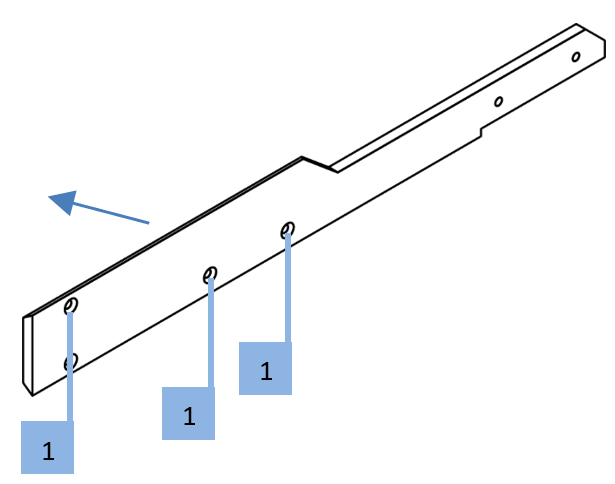
- Attach the male centre section to the inside face (right) of the unit to be mounted on the left-hand side (looking at the rack from the front), using four countersunk M3 screws.

2. Attach the female centre section to the inside face (left) of the unit to be mounted on the right-hand side (looking at the rack from the front), using four countersunk M3 screws.
3. Slide the two mating halves together and secure with two M3 screw at the rear of the centre sections to lock them together.

4. Place the two joined units inside the outer rack chassis and use four M3 countersunk screws to secure each unit to the side.
5. Secure the rear of the centre section to the shelf using a countersunk M3 screw.
Starting up the media server
Plug in all cables first!
Do not connect or disconnect any cables during operation. This can cause damage to the device.
In case of PIXERA mini, connect the power supply to the device first. Then connect the power supply unit to the mains. Use the reverse order when disconnecting.
Press the power switch to turn the device on and off. The power button does not disconnect the server from the mains voltage! To completely disconnect it from the mains voltage, unplug the power plug(s) from all power supply inputs.
Turn on the server when operating conditions are within its operating range (see specifications). If the unit is operated outside this operating environment, the server may be damaged.
06.05.2024| R.F
 Contact Us
Contact Us


