Attention
Since version 25.1, this feature is no longer supported in Pixera because it repeatedly caused inconsistencies within Nvidia.
Activate Hardware decoding
in pixera it is possible to activate hardware decoding for content if this is supported by the hardware. For example, H264 and H265 are usually supported by the GPU. By default, this is disabled in pixera because this can lead to slightly different behavior in the rendering of colors and the speed of loading times
This option must first be activated for the respective graphics card and the respective client.
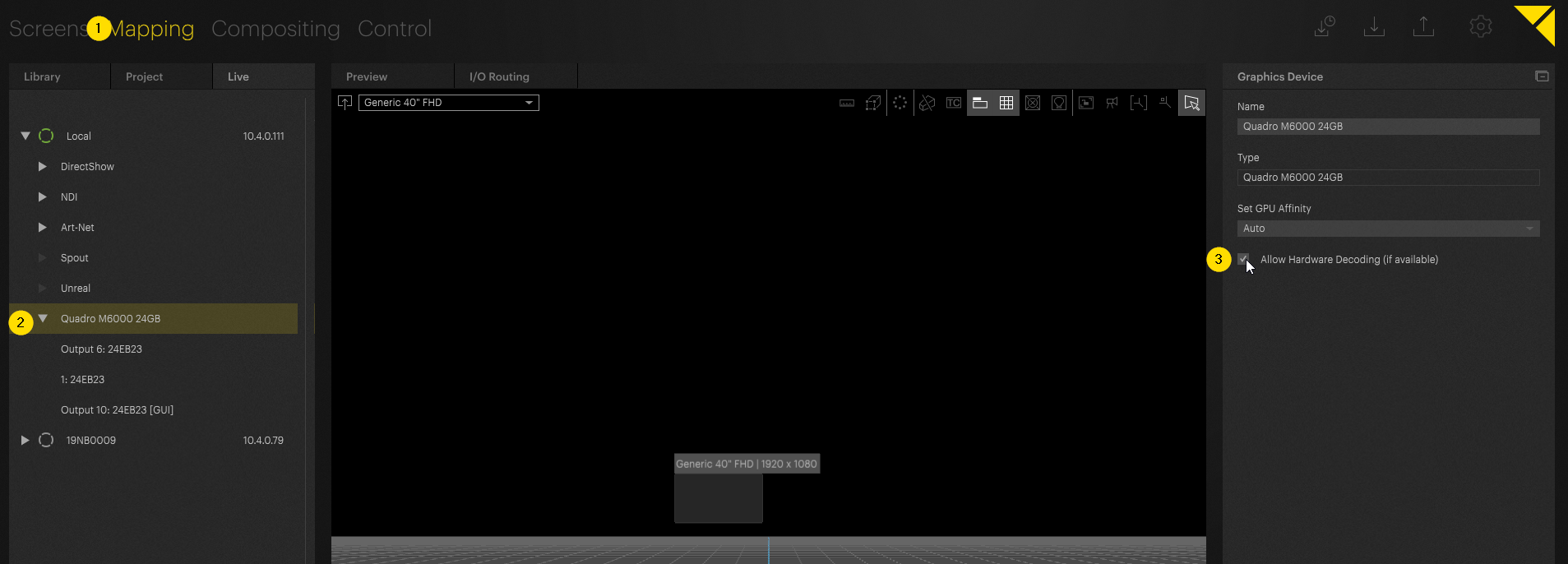
Info
This can be set in initial values as standard for new graphics devices: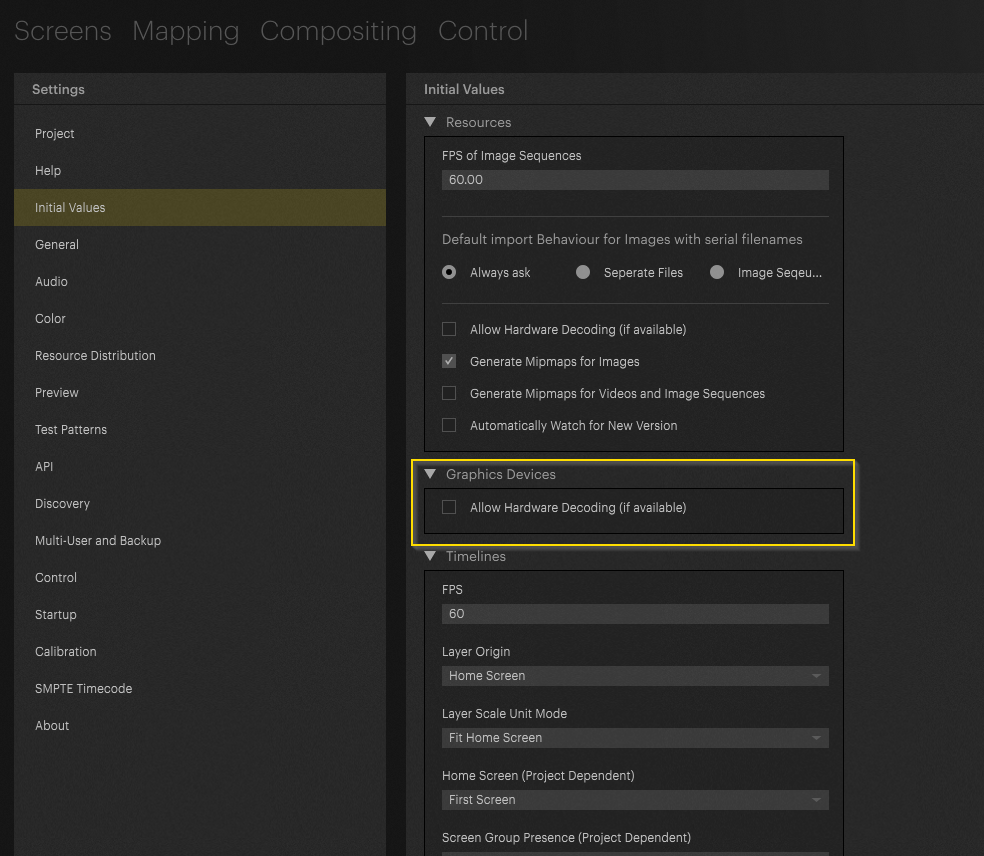
In the resource browser, the option must be activated for the respective content:
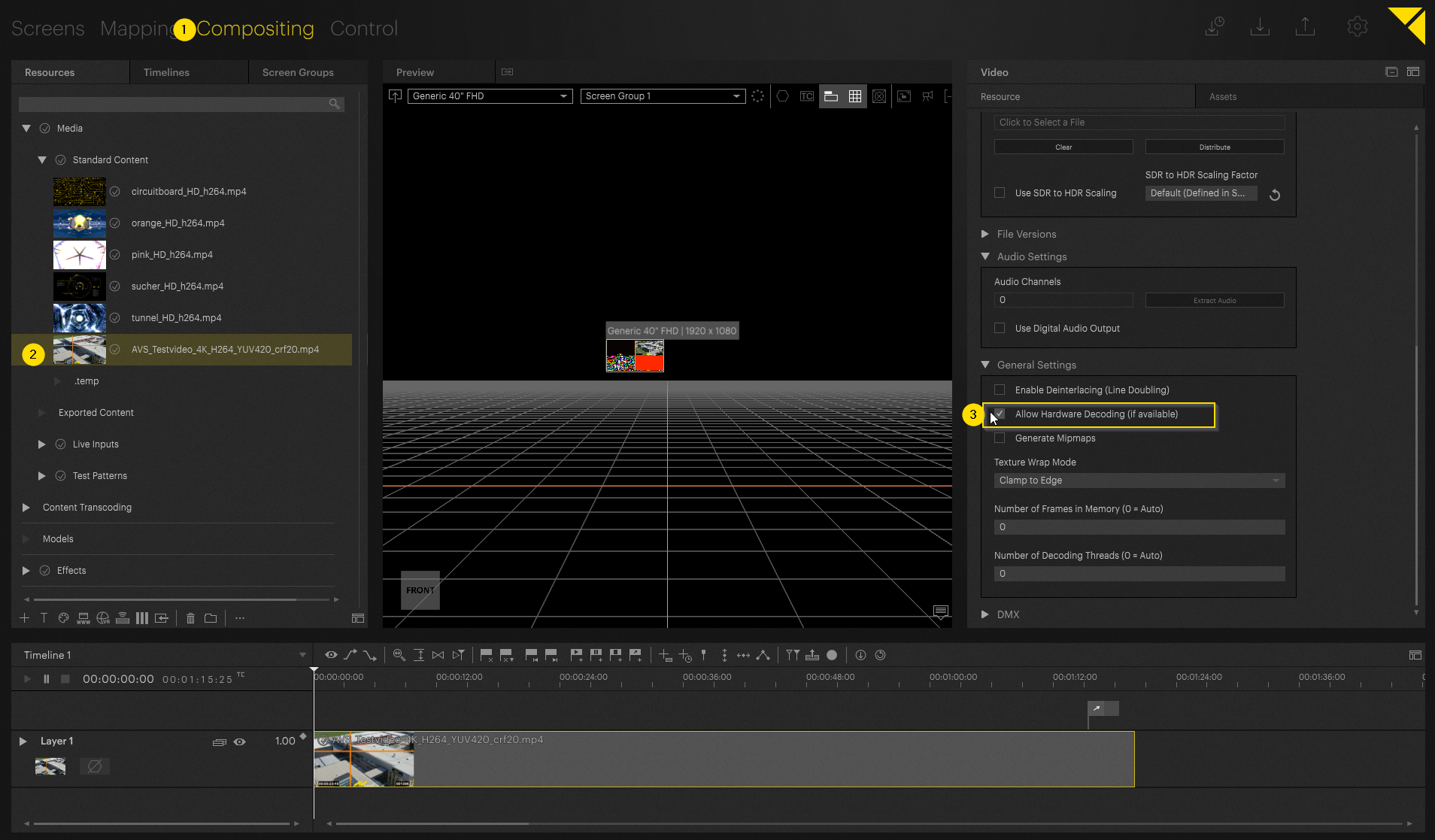
Warning
Hardware decoding is not supported for all H264 formats, as example a H264 in 4:4:4 format is not support.
Because of this, the test content that is delivered with pixera is not executed with hardware decoding
Check
You can check if the setup was successful in the task manager, where you can clearly see a hardware decode load on the GPU.
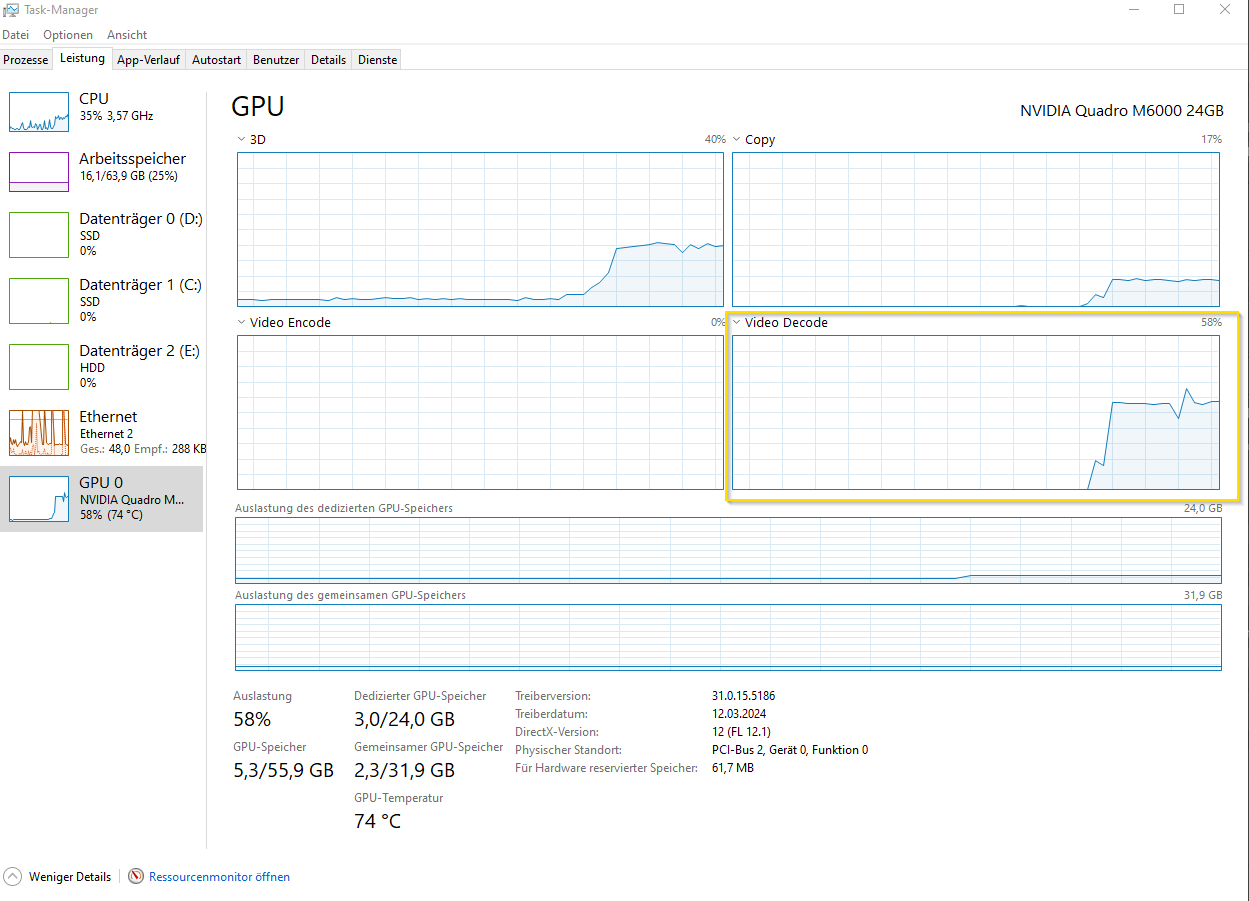
Pixera 2.0.65 | 28. May 2024 | J.B.
 Contact Us
Contact Us


