Unused content on clients can be deleted from the "RX-Cache" with one click.
Select your Client in Mapping / Live.

On the right in the Inspector, you will find a button:
"Delete Files in Cache Which are Unused in This Project"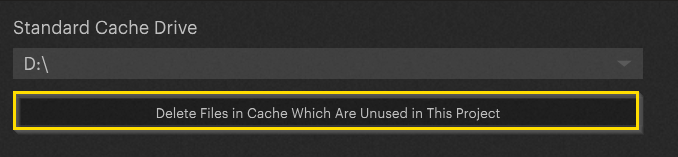
As the name suggests, all files on the selected Client that were not used on the Timeline are then deleted from the RX-Cache.
PIXERA 2.0.65 | 17. March 2025 | J.B.
 Contact Us
Contact Us


