Layers Overview
Layers are used to arrange media files and live inputs as Clips on the Timeline. A Layer may hold any type of Clip types (like video, images, audio or live-inputs) but allows only to have one Clip at one position in time. However, fading between Clips is possible using Pixera's Automatic Dissolve Feature.
Layers can have modifiers like Layermasks, which apply transparency to all content on the Layer.
By default, pixel based content from Clips are rendered to flat, rectangular surfaces. As Pixera is a 3D engine, a Layer may also be rendered to any supported 3D model surface.
Dropping media files or live inputs from the Resources tab onto a layer, a screen or a screen object automatically creates a Clip, while dropping it onto a screen also creates a new Layer and defines the given screen as the Layer's Home Screen. The Layer Hierarchy can be rearranged to define the rendering order.
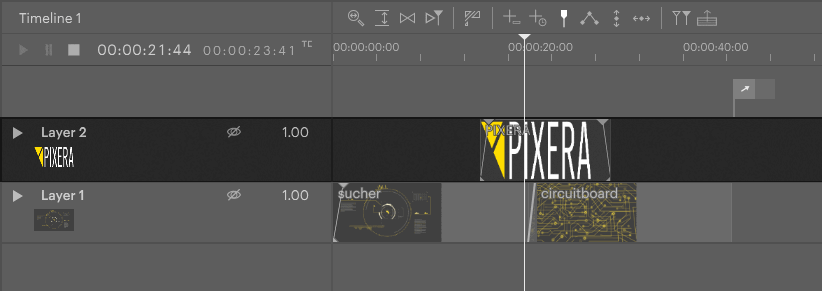
 Contact Us
Contact Us


