This article describes how to format a Pdtf file to fit your needs. This file can be opened like txt files with an editor.

- "param name" is the name of your Node
- “min value” is the minimum adjustable value
- “max value” is the maximum adjustable value
- “default” is the value when creating
- “folder” is used to put the nodes into categories
Types
the following types can be defined:
- "int"
- "double"
- “bool”
- “string”
Tip
For simple 1,0 | true, false data, use the “Bool” type, this will per default provide the joint kind "step" for any key frame.

Without type definition, it will per default be interpreted as integer.
Adapt the File
As long as the structure of the file is maintained, you are able to easily change your parameters with this method.
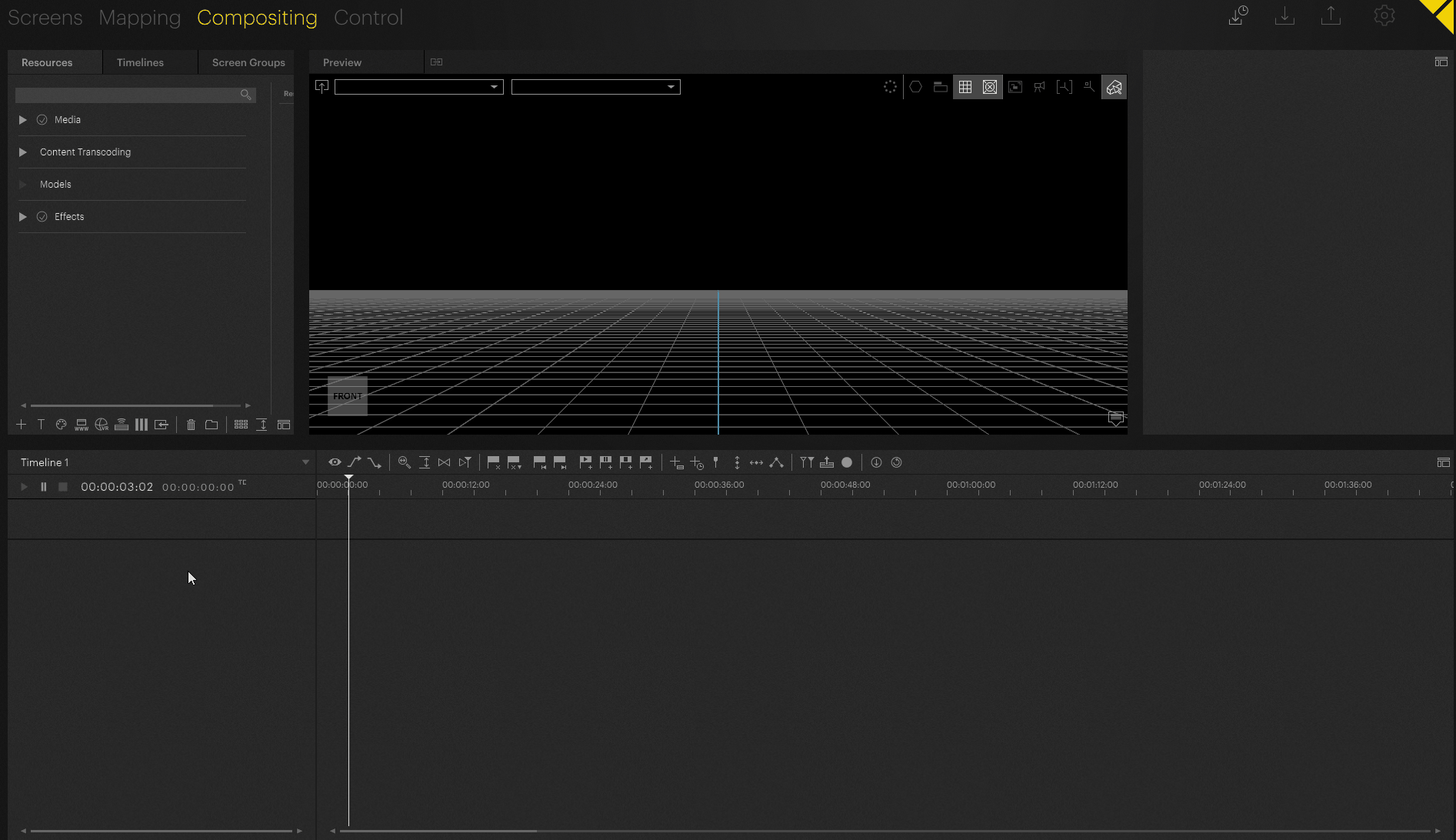
Warning
"Publish as Control Channel" is currently only working if the node is inside a folder
Related Articles:
Sending PDTF data to Pixera Control
Pixera 25.1 RC 1 | 29. April 2025 | J.B.
 Contact Us
Contact Us


