Empty Clips
Empty clips can be placed on the Timeline by double-clicking an empty area of an existing layer on the Timeline. These clips can act as a placeholder, so they allow to prepare and animate clips that will later being linked to actual media files or live inputs.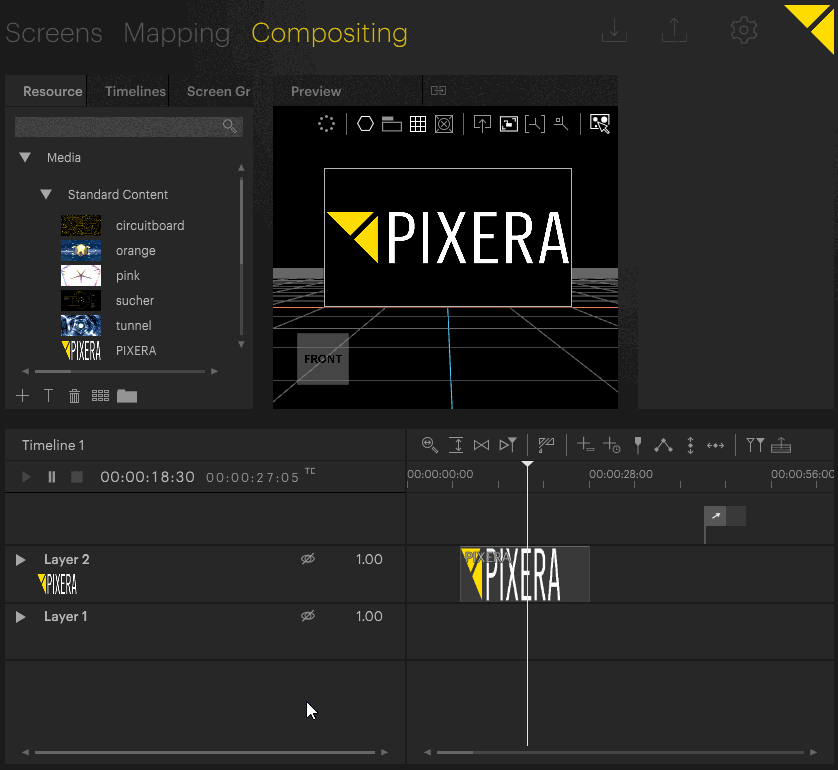
Double-clicking with the left mouse button will create a new clip starting at the mouse position.
Double-clicking with the right mouse button is also possible and will create a new empty clip, which will be located at the current position of the Nowpointer.
 Contact Us
Contact Us


