For testing and training purpose, Pixera offers a webpage to send API commands and receive the response.
- Run Pixera
- change to "API Settings" and define a Network adapter
- set any API Access to HTTP/TCP. The IP address will be automatically set to the choosen network adapter. Define a port of your choice
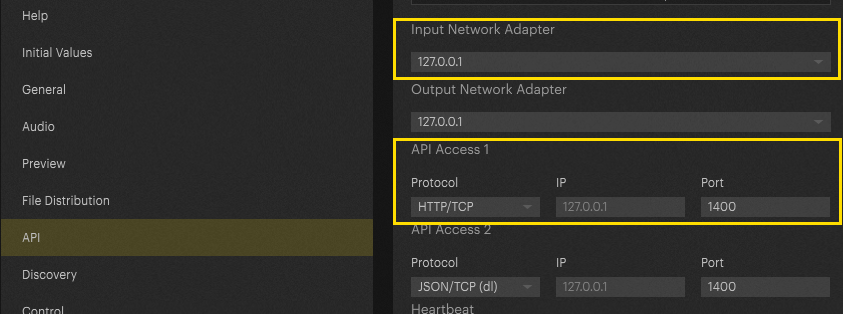
- open any Browser and enter IP address and port of the choosen API Access + "/api_test/index.html as shown below
http://127.0.0.1:1400/api_test/index.html
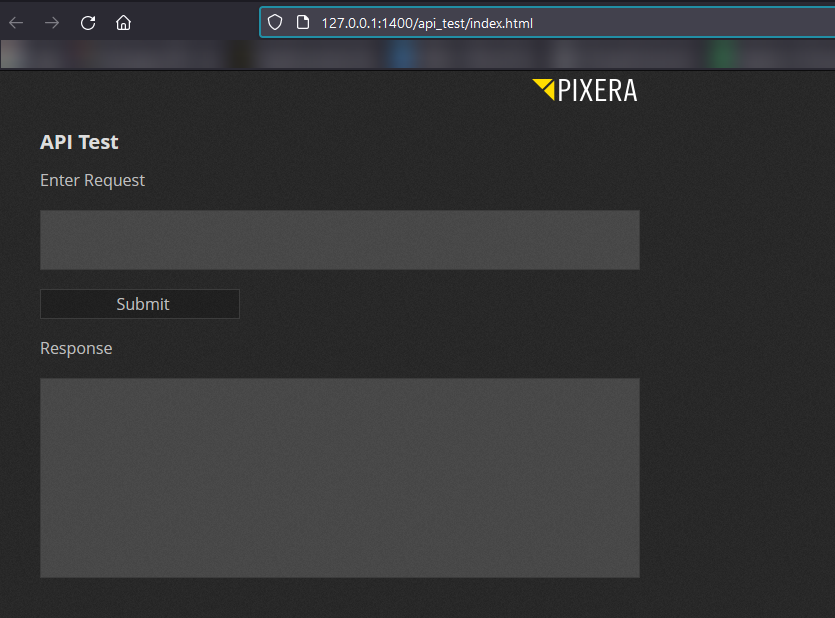
Now you can send API commands to Pixera.
See list of all possible commands: API Commands
 Contact Us
Contact Us


