Basic Overview
Control is a new tab inside PIXERA complementing Screens, Mapping and Compositing.
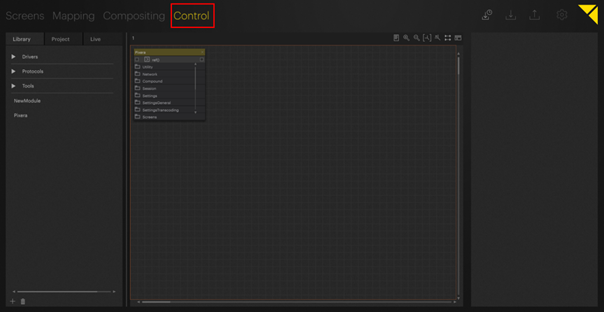
Like the Mapping tab, Control offers three sub tabs on the left side: Library, Project and Live.
The library tab gives access to:
- Drivers for 3rd party devices. You can create your own and import custom drivers.
- Protocols provides Modules for network transmission. Some of the supported protocols include TCP, UDP, Art-Net, DMX, MIDI and OSC. Custom protocols can be added.
- Tools offers different modules for operations that are frequently used, e.g., type conversion and sinus generation.
The Project tab gives an overview of all modules in use and facilitates the workflow in large projects. All implemented actions are displayed in a hierarchical structure and can be directly selected.
The Live tab shows all Control systems in the network. Different PIXERA instances can run on different computers, but their control-modules are able to communicate with each other. These control-groups can be defined under Settings/Control/Participate in Control Group, by entering the same character string.
Navigating in Control
On the right above the viewport, you can find the Navigation Elements.
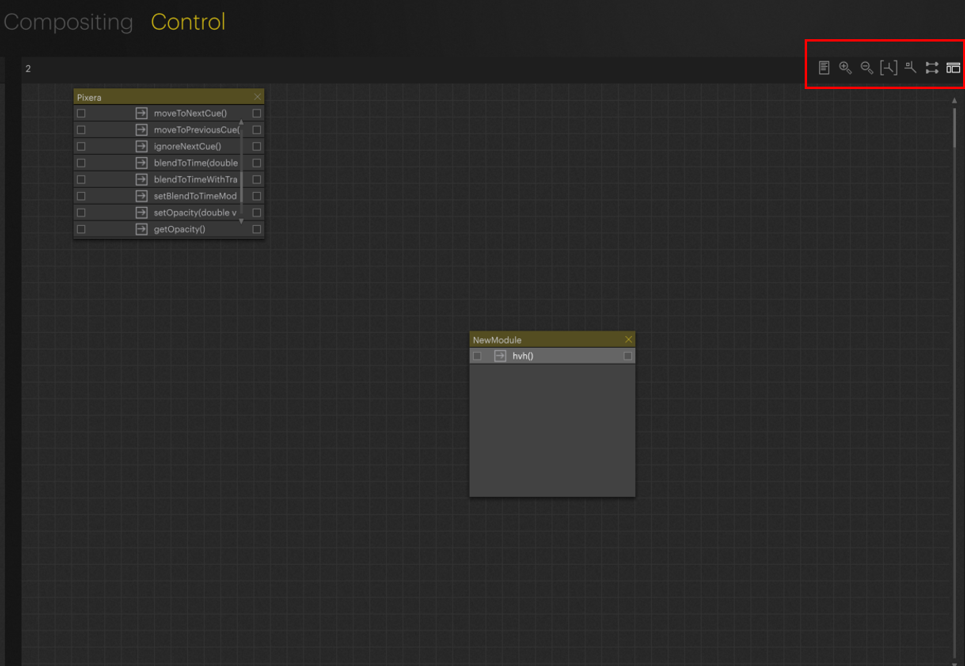
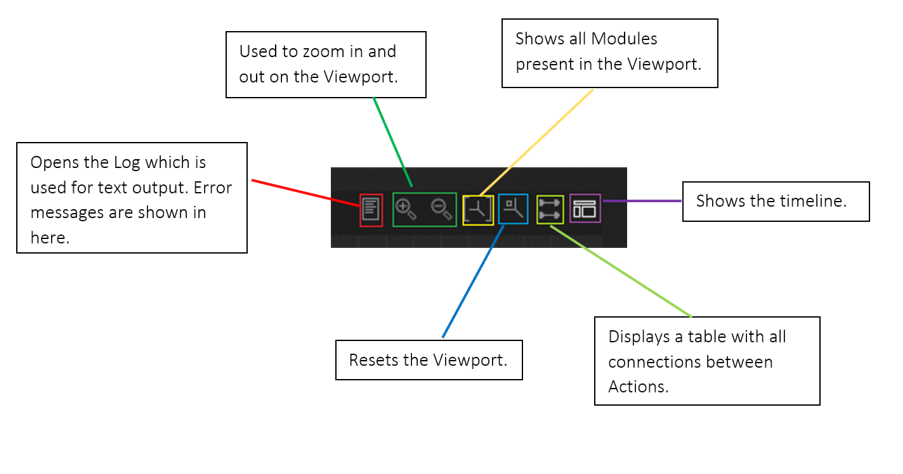
Mouse Navigation
-
Scrollwheel
Zooms in and out into the viewport when used over the empty space. When used over a module, this will scroll through the actions of the module if applicable. -
Shift and left drag
moves the viewport in x/y
 Contact Us
Contact Us


