Clip Speed and Blend Frames
Setting Clip Speed
For each Clip a speed can be set in the inspector, which adjusts the playback speed of the clips resource. The default value for Speed is '1.0', which is the original speed of the Timeline. Setting it to a higher value increases playback speed, a value lower than one decreases it.
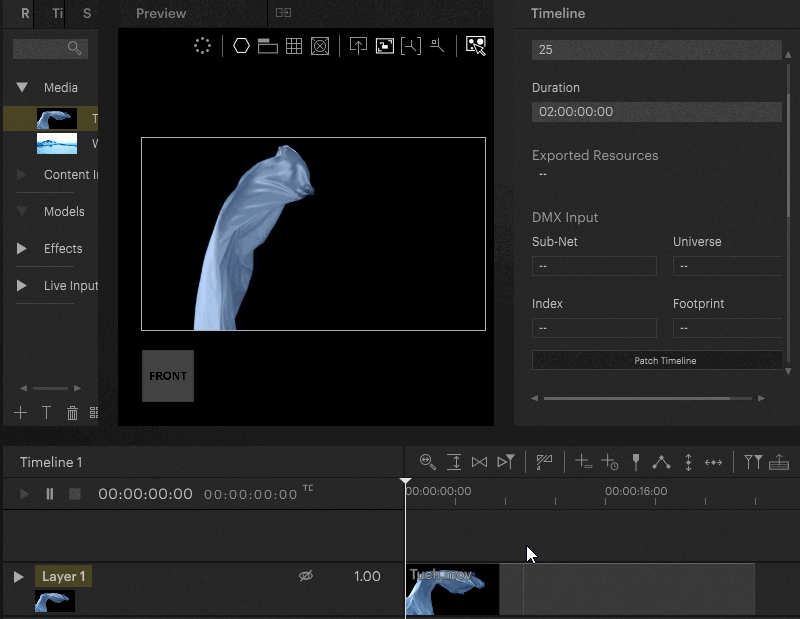
Blend Frames
When playback speed is below 1, the clip will look choppy, as there are not enough resource frames for every frame played back. By activating Blend Frames, Pixera will perform an interpolation between subsequent frames for every frame that is missing. For most content, the video will look smoother and therfore more pleasing to the eye.
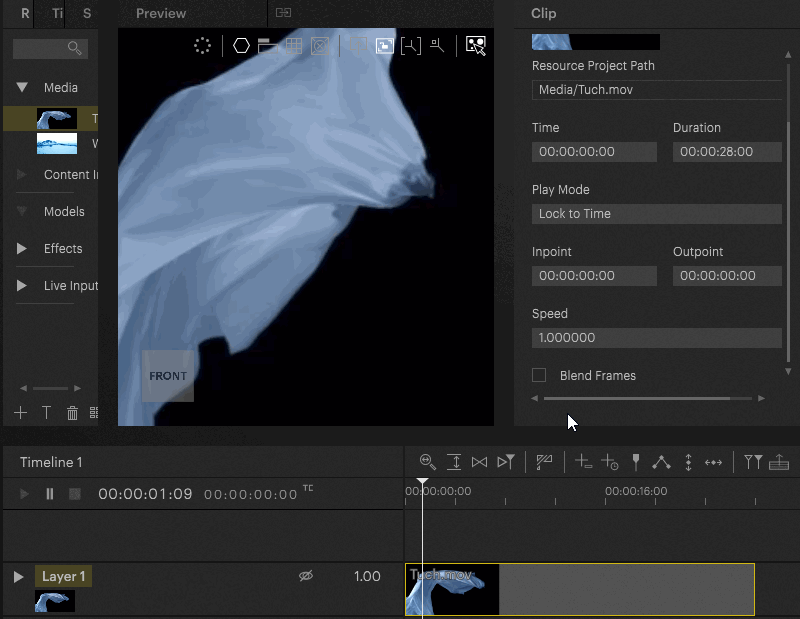
The following schematic illustrates the difference of deactivated frame blending. The top row illustrates a video clip at original speed. When slowing down to half speed without blending activated, the new frames necessary are simply duplicated. With Blend Frames active, the missing frames will be interpolated from the frames before and after.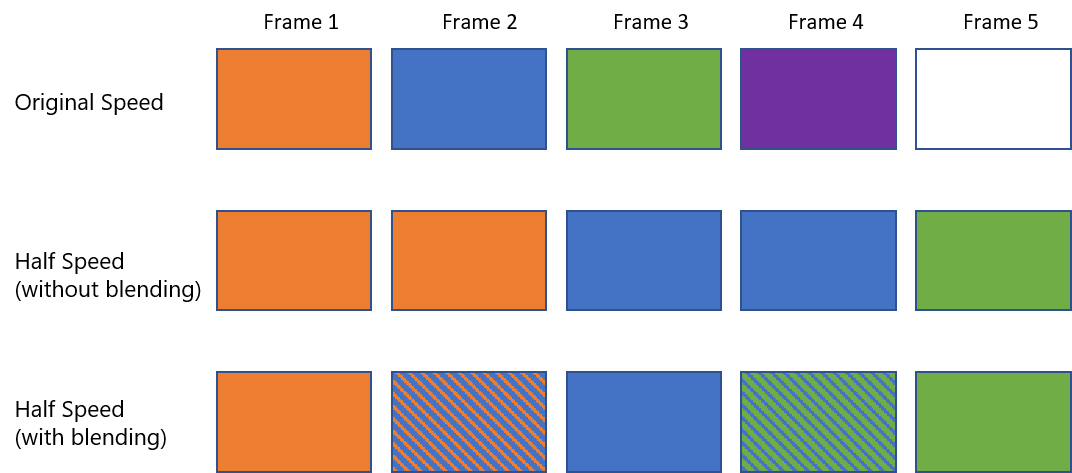
 Contact Us
Contact Us


